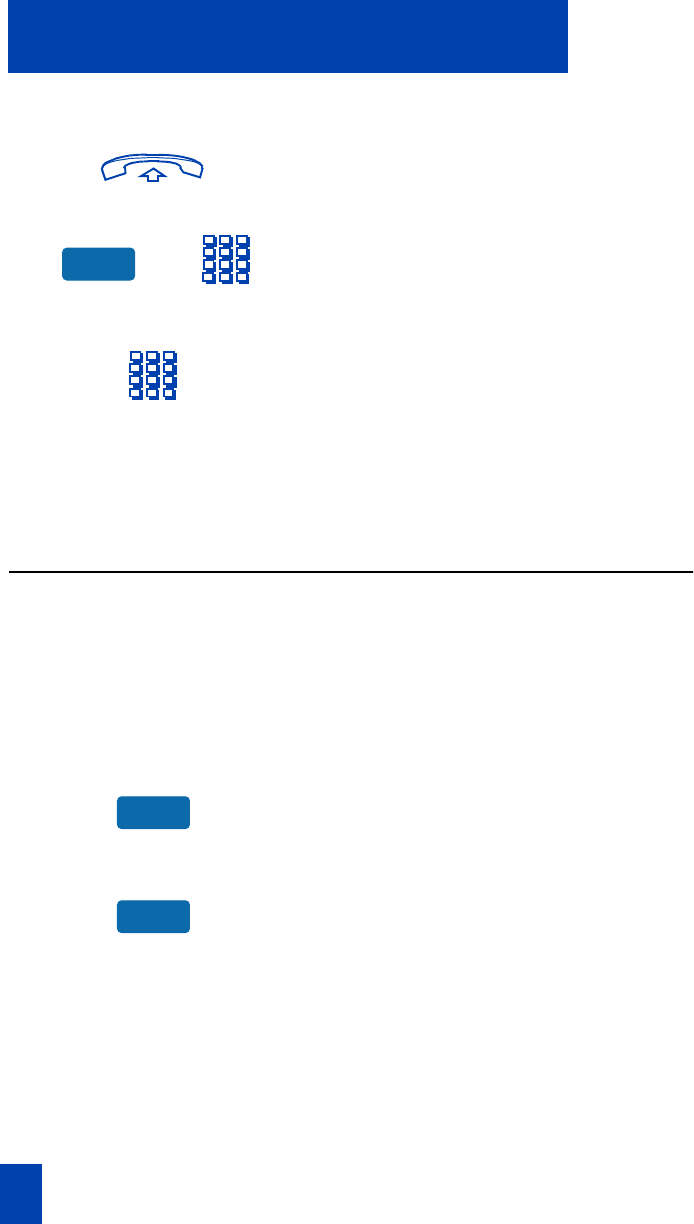
30
While on an active call
To retrieve a parked call:
1. Lift the handset.
or
2. Press the Park Key, or to retrieve the
call using FFCs/FACs; Dial the Park
Call Access FFC (Meridian 1), or the
Directed Call Park or System Call Park
FAC (Meridian SL-100).
3. Dial the DN where you parked the
call.
Note: If a parked call is not retrieved
within a specified period of time, it rings
back to your telephone or to the attendant.
Check with your network administrator to
determine your specified period of time.
Use Call Park (M3903 and M3904)
The Call Park feature allows a call to be held temporarily and to be retrieved from
any telephone. You can park an incoming call and page the called party. When
you use Call Park, you do not tie up a line. Your network administrator can set up
a System Park Extension where most calls are automatically parked.
If configured network-wide, Call Park can be used across networks.
To park a call on a System Park DN:
1. Press the Park Key.
The screen displays a System Park DN
and asks for confirmation.
2. Press the OK Key. The call parks on the
System Park DN.
Note: On the Meridian SL-100, the screen
displays Park on the first line. On the
second line, the screen displays
Call Parked. Press the Goodbye Key to
complete the call park process. The call is
parked on your own DN.
Park
Park
OK


















