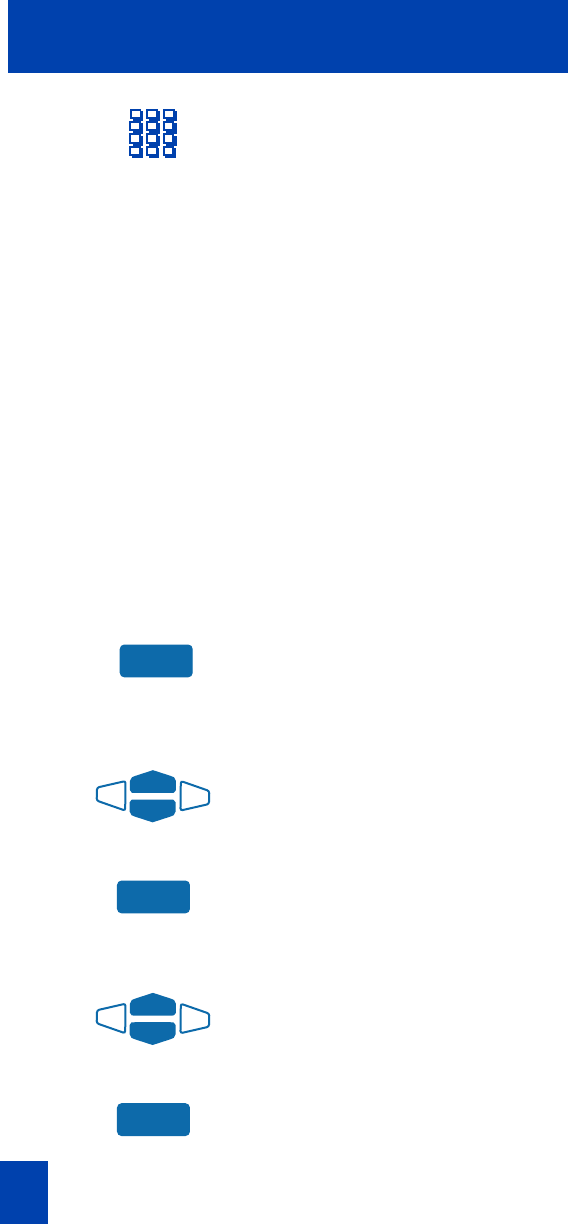
112
Set-to-Set Messaging
2. From the Edit Mode screen, use the
dial pad to enter a text message. Press
the Delete Key to delete a character.
Press the Case Key to toggle between
upper and lower case characters.
Press the Cancel Key to exit the screen
without saving changes.
Note 1: Please refer to “Add a Personal
Directory entry” on page 102 for detailed
instructions on using your telephone’s dial
pad to enter text.
Note 2: While in the Edit Mode screen,
press the Up Navigation Key to access
special characters you may want to include
in your message. Use the Navigation Keys
to locate the character. Press the Select Key
to choose the highlighted character. Press
the Return Key to return to message entry
without selecting a special character.
3. Press the Done Key.
Your message is saved and you return
to the Set-Set Msg Screen.
To select a message provided by
your network administrator:
1. From the Set-Set Msg screen, use the
Navigation Keys to scroll through the
list of available messages.
2. Press the Select Key to choose the
currently displayed message.
To customize a message provided by
your network administrator:
1. From the Set-Set Msg screen, use the
Navigation Keys to scroll through the
list of available messages.
2. Press the Edit Key to choose the
currently displayed message.
Done
Select
Edit


















