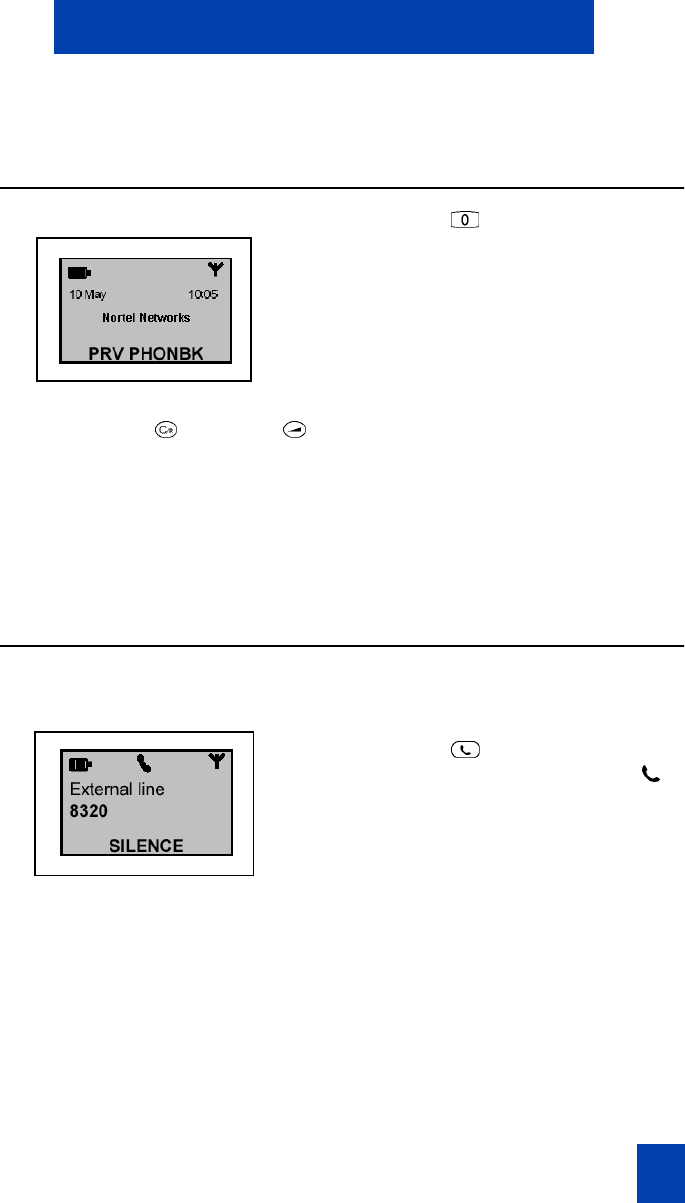
13
C4030 Handset Standard 1.00
Using the C4030 handset
Handset On/Off
1. Press the key for 2 seconds to
switch the handset off.
2. Press any key to switch the handset
back on again.
After 2 seconds, the handset
switches on and displays the idle
menu.
Note: Use the
key or the key to switch the set on again. If you use
other keys for this purpose, then their function is executed
immediately after the set is switched on. Example: When you press
“O” to switch the set back on again, pre-dial begins with an “O” in the
display.
It is recommended that you leave your handset on at all times.
Receiving calls
To receive calls:
Press the
key. The green LED
flashes signalling the call and a
icon displays.


















