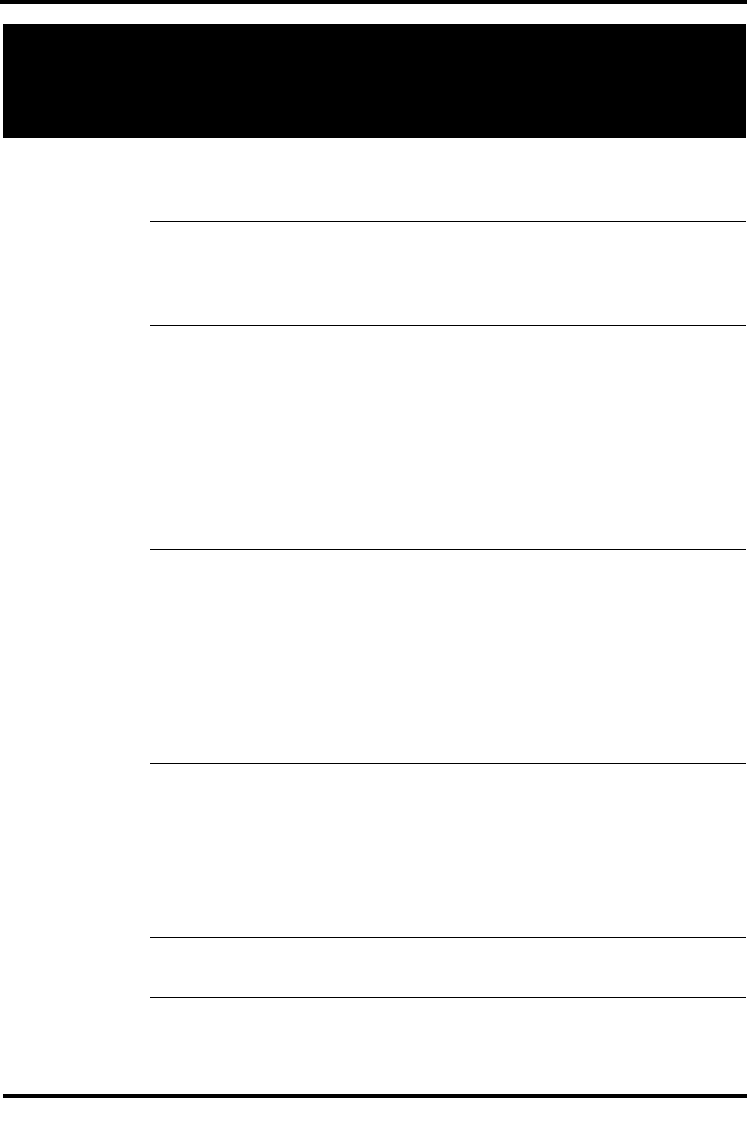
Page 8
Link FEATURE 71
Generate a Link signal to access a PBX or other host exchange.
Long tones FEATURE 808
Generate a tone for as long as you hold down a button. This is used to
communicate with devices like fax or answering machines. Long tones are
in effect only for your current call.
Messages FEATURE 1 Cancel: FEATURE #1
Send a message to another telephone within your system.
To view and reply to your messages:
1. Press FEATURE 65.
2. Press * and # to view your message list.
3. Press 0 to call the person who left you the message.
To erase a message:
Press HOLD while viewing a message.
Moving line
buttons
FEATURE *81
Change the position of your line or hunt group buttons.
1. Press FEATURE *81.
2. Press the line button that you want to move.
3. Press the button that you want to move the line to.
4. Press RLS. The two buttons are exchanged.
5. Update the button label strip on your telephone.
Line buttons cannot be exchanged with intercom, answer DN or handsfree
buttons.
Mute Handsfree/mute or Mute button
Press this button when you do not want the caller to hear anything from
your side of a handsfree call. The display light beside the button blinks
when the call is muted. The mute button on the T-series and i-series
telephones mutes all types of calls.
Page announcement note: A call retrieved from hold after a page
announcement does not necessarily remain muted.
Name and
number block
FEATURE 819
Block the outgoing name and/or number for a specific call.
Telephone features


















