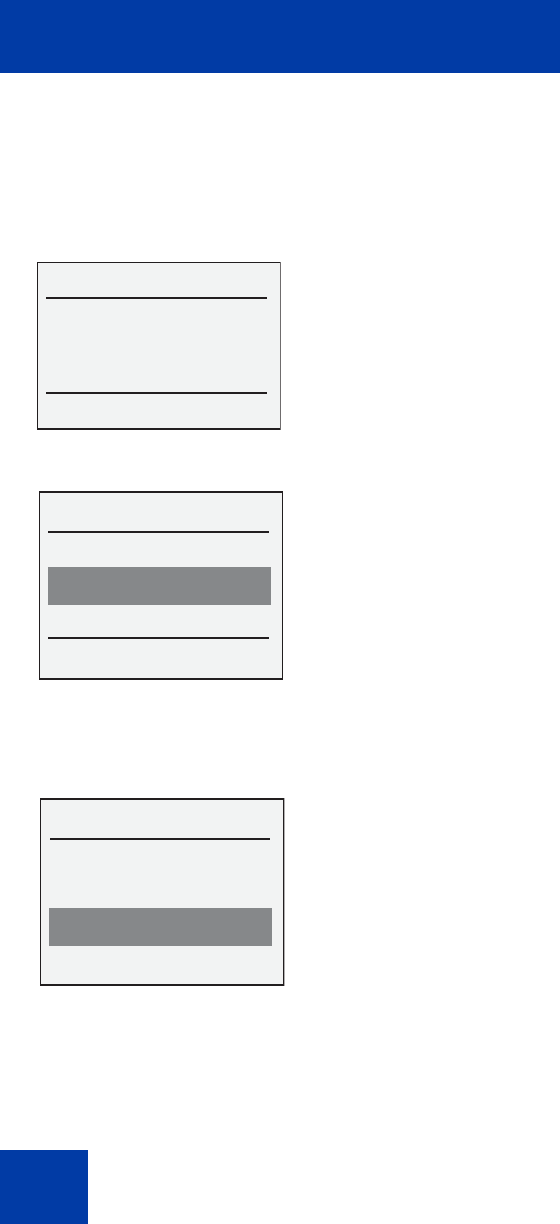
Configure options on the DECT Handset 4060
38
Volume Settings
Use the Volume Settings option to set the volume for the ringer.
To set the volume for the ringer:
1. Press the Menu soft key.
2. Press the arrow keys to scroll and
highlight the Ringer Settings option.
OK 3. Press the OK soft key.
4. Press the arrow keys to scroll and
highlight the Volume Settings option.
OK 5. Press the OK soft key.
x [
Menu b M r
Nortel 5260
Robert Reid
Key Lock
Menu
Ringer Settings
Volume Settings
OK a Esc
Type
Ringer Settings
Device
Volume Settings
OK a Esc


















