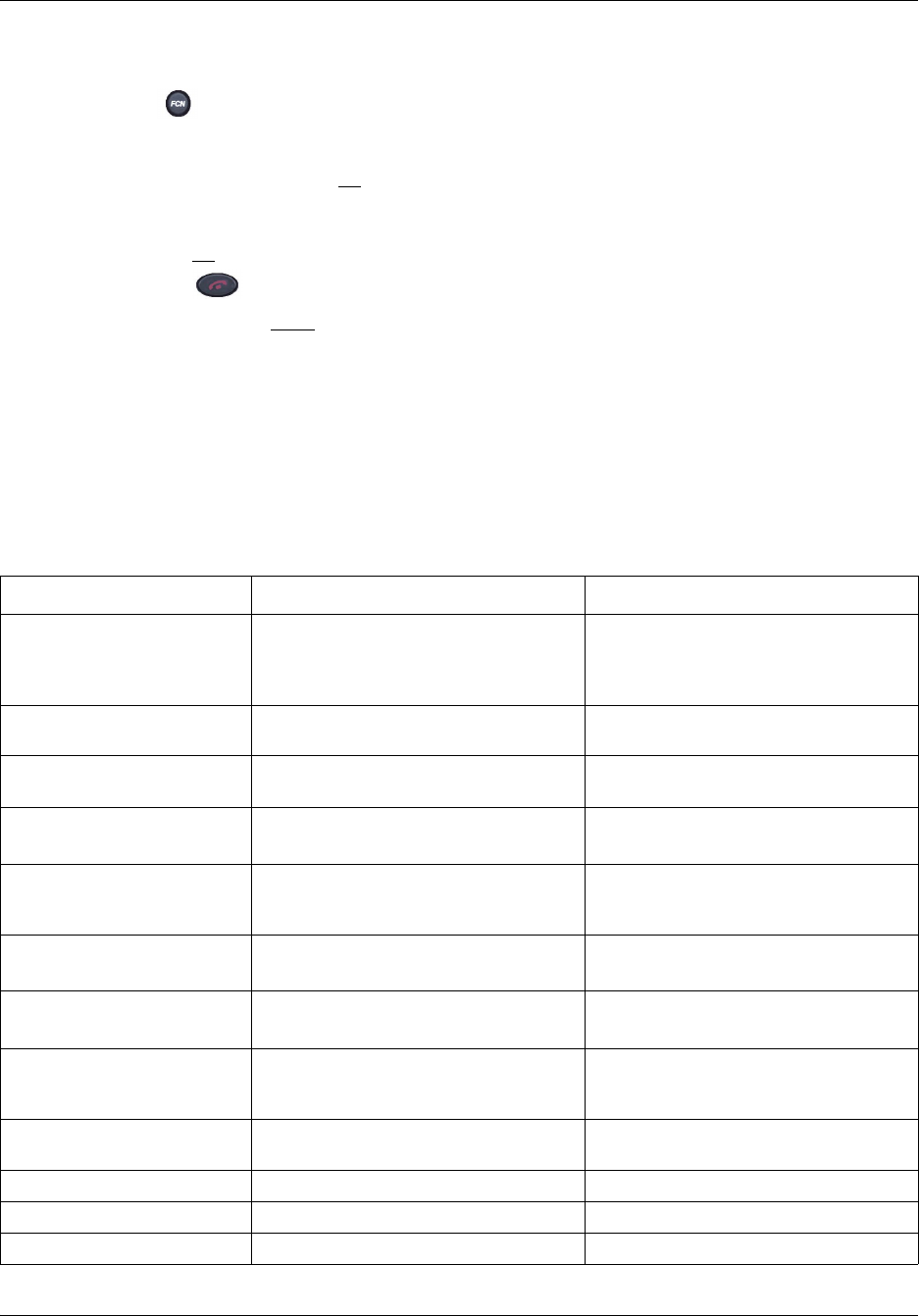
44 Chapter 5 Troubleshooting
NN40050-101NN40050-101
To view the extension number
1 Press when the handset is in the standby state.
2 Press the Up and Down buttons to scroll through the menu and highlight
Extension.
3 Press the Select button (or OK
) to select Extension.
4 Do one of the following:
• Press UP
to return to the previous menu and configure another option.
• Press to exit all menus and return to the standby state.
You can also press Exit
from the top-level menu to exit the menu and return to the active
(off-hook) state.
Display messages
The following table lists the messages that can appear on your WLAN Handset. If a message
appears that cannot be resolved, contact your system administrator.
Table 5 WLAN Handset messages, descriptions, and actions
Message Description Action
3 chirps WLAN Handset is not able to
communicate with the best access point,
probably because that access point has
no bandwidth available.
None. This is only a warning. The call will
handoff to the best access point once it
becomes available.
Address Mismatch The WLAN Handset software download
files are incorrect or corrupted.
Contact your system administrator.
ASSERT xxxx.c
Line yyy
The WLAN Handset has detected a fault
from which it cannot recover.
Record the error information and contact
your system administrator.
Assoc Failed
xxxxxxxxxx
The WLAN Handset association was
refused by the Access Point.
Record the error information and contact
your system administrator.
Assoc Timeout
xxxxxxxxxx
The WLAN Handset did not receive an
association response from the Access
Point.
Record the error information and contact
your system administrator.
Auth Failed
xxxxxxxxxx
The WLAN Handset authentication was
refused by the access point.
Record the error information and contact
your system administrator.
Auth Timeout
xxxxxxxxxx
The WLAN Handset did not receive
authentication from the access point.
Record the error information and contact
your system administrator.
Bad Code Type xxx
Expected Code Type yyy
The WLAN Handset software does not
match the current handset license
selection.
Record the error information and contact
your system administrator.
Bad Config Some needed configuration parameter
has not been configure.
Contact your system administrator.
Bad ESSID The WLAN Handset is configured wrong. Contact your system administrator.
Bad Local ID The WLAN Handset is configured wrong. Contact your system administrator.
Bad Local ID Type The WLAN Handset is configured wrong. Contact your system administrator.


















