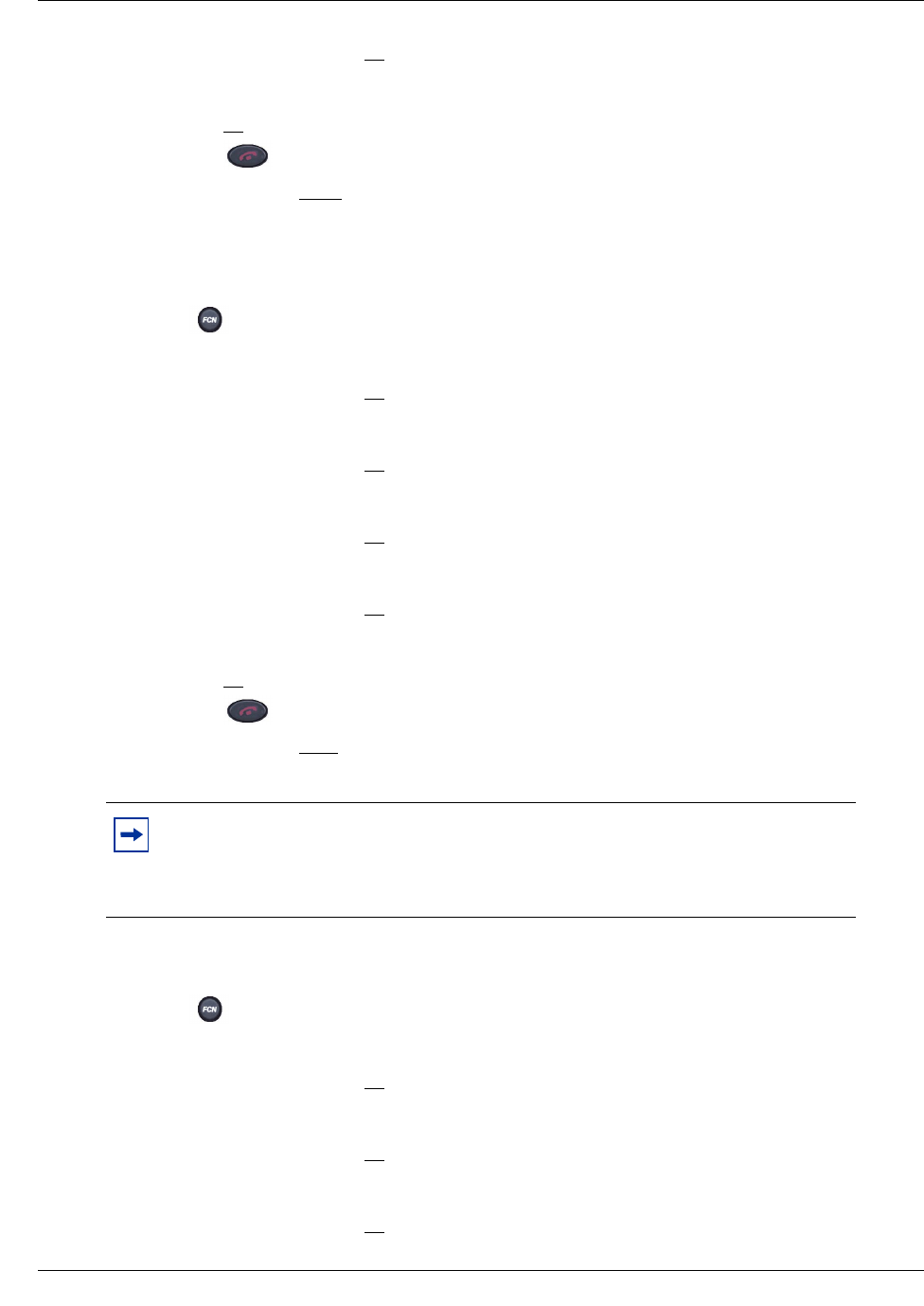
22 Chapter 2 WLAN Handsets overview
NN40050-101NN40050-101
10 Press the Select button (or OK) to select the highlighted option.
11 Do one of the following:
• Press
UP to return to the previous menu and configure another option.
• Press to exit all menus and return to the standby state.
You can also press Exit
from the top-level menu to exit the menu and return to the active
(off-hook) state.
To select the Ring Volume
1 Press when the handset is in the standby state.
2 Press the Up and Down buttons to scroll through the menu and highlight
Ring Options.
3 Press the Select button (or
OK) to select Ring Options.
4 Press the Up and Down buttons to scroll through the menu and highlight
Telephone Ring.
5 Press the Select button (or
OK) to select Telephone Ring.
6 Press the Up and Down buttons to scroll through the menu and highlight
Ring Volume.
7 Press the Select button (or
OK) to select Ring Volume.
8 Press the Up and Down buttons to increase or decrease the volume.
9 Press the Select button (or
OK) to save the volume.
10 Do one of the following:
• Press
UP to return to the previous menu and configure another option.
• Press to exit all menus and return to the standby state.
You can also press
Exit from the top-level menu to exit the menu and return to the active
(off-hook) state.
To select the Vibrate Cadence
1 Press when the handset is in the standby state.
2 Press the Up and Down buttons to scroll through the menu and highlight
Ring Options.
3 Press the Select button (or
OK) to select Ring Options.
4 Press the Up and Down buttons to scroll through the menu and highlight
Telephone Ring.
5 Press the Select button (or
OK) to select Telephone Ring.
6 Press the Up and Down buttons to scroll through the menu and highlight
Vibrate Cadence.
7 Press the Select button (or
OK) to select Vibrate Cadence.
Note: You cannot change the ring volume on WLAN Handset 2210 or WLAN
Handset 2212. The WLAN Handset 2210 and WLAN Handset 2212 do not
support the Ring Volume feature. You can change the ring volume on WLAN
Handset 2211, where the Ring Volume feature is supported.


















