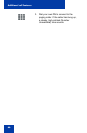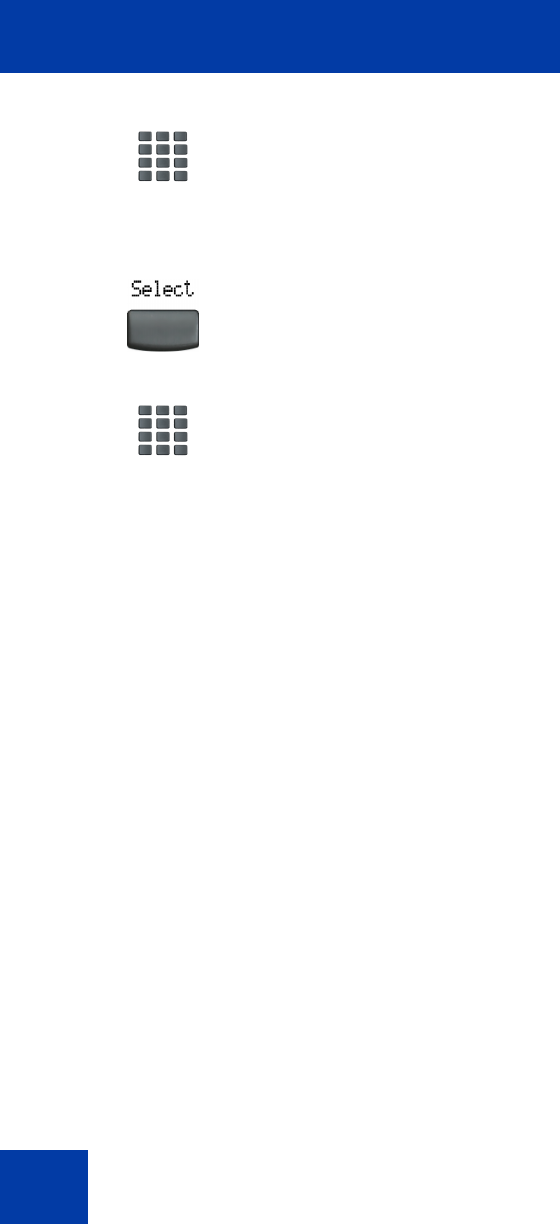
Additional features
68
4. Enter your User ID (for example, your
DN including the access code) at the
prompt.
Note: This must be an ESN number.
5. Press the Select key.
6. At the prompt, enter the home Station
Control Password (SCPW).
Note 1: If the User ID is not found
locally, the message “Locating Remote
Server” displays.
Note 2: After three failed login attempts,
wait one hour before attempting to log in
again.
A successful login transfers all the
features, time, date, and tones to your
remote telephone from your office
telephone.