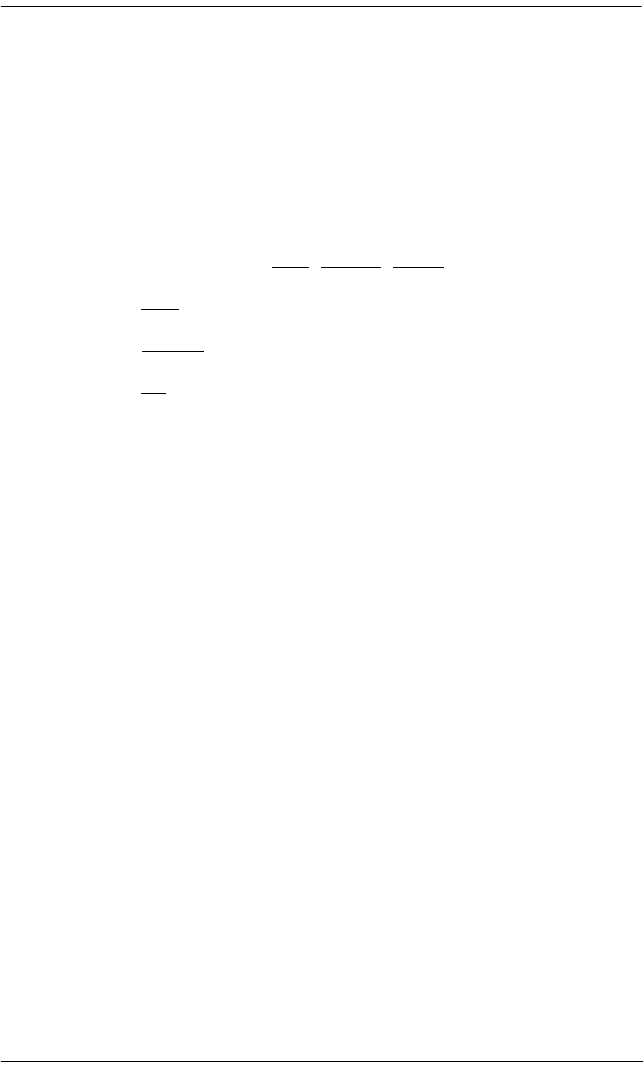
Registering individual portables /
93
P0881594 Issue 02 MICS-XC Norstar-Companion Installer Guide
If a portable is registered on other systems, it will still be
available on those systems. You deregister one system at a
time.
Note: If you are out of range of the system, this procedure
clears registration data only from the portable.
1. Press m ***. The display shows A
AA
AD
DD
DM
MM
MI
II
IN
NN
NI
II
IS
SS
ST
TT
TR
RR
RA
AA
AT
TT
TI
II
ION
ONON
ON
and three softkeys, SYS, PINFO, DATA.
2. Press S
SS
SY
YY
YS
SS
S. The display shows W
WW
WI
II
IR
RR
RE
EE
EL
LL
LE
EE
ES
SS
SS
S S
S S
SS
SY
YY
YS
SS
ST
TT
TE
EE
EM
MM
MS
SS
S.
3. Press ERASE . The display shows Erase item? .
4. Press OK . The display shows Deregistering... and then
Item erased.


















