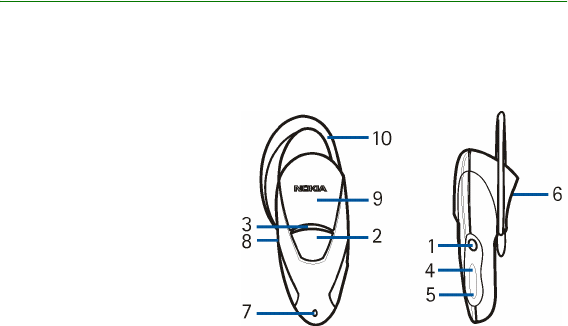
Getting started
7
Copyright
© 2003 Nokia. All rights reserved.
2. Getting started
■ Overview
The headset contains the following parts:
1 - Power key: Switches the
headset on and off.
2 - Answer/end key: Answers or
ends the call. This key can also be
used for voice dialling, redialling
and switching an active call
between the headset and the
phone.
3 - Indicator light: Displays the
current status of the headset.
4 - Volume up: Increases the
earphone volume during a call.
5 - Volume down: Decreases the earphone volume during a call.
6 - Earphone: Relays the caller’s voice.
7 - Microphone: Picks up your voice.
8 - Charger connector
9 - Battery door
10 - Earloop


















