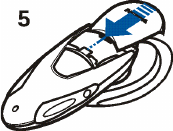
Getting started
11
Copyright
© 2003 Nokia. All rights reserved.
6. Close the battery door and make sure it is
properly locked in place (5).
■ Switching the headset on or off
To switch on: Press and hold the power key for 2 seconds. The headset beeps and
the green indicator light starts blinking. The blinking continues until the headset
is connected to your phone, within 5 minutes. If the headset cannot be connected
to your phone during this time, the headset is switched off.
To switch off: Press and hold the power key for 2 seconds. The headset beeps and
the red indicator light is displayed briefly.
■ Taking the headset into use for the first time
1. Make sure that your phone is switched on.
2. Switch on the headset.
3. Enter your phone’s Bluetooth menu and make sure that the Bluetooth feature
is activated.
4. Enter the submenu where you can set the phone to search for Bluetooth
devices, and start the search.


















