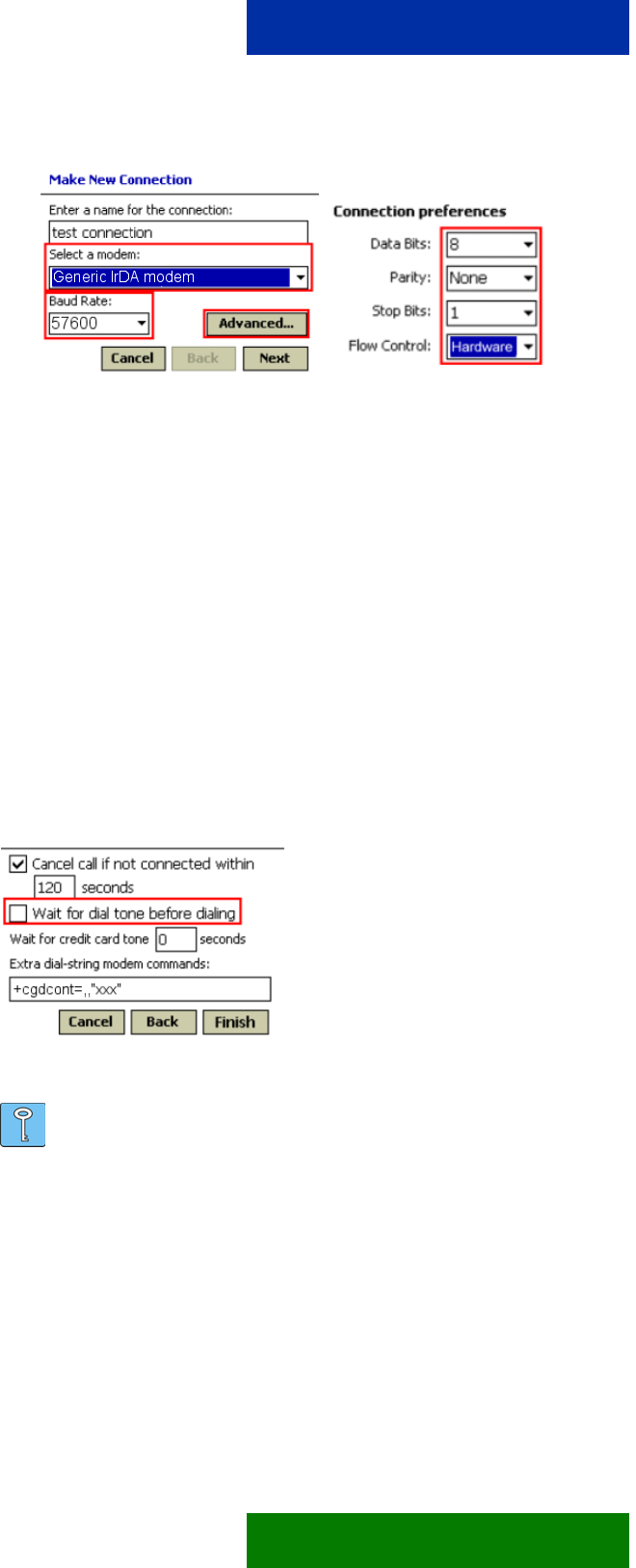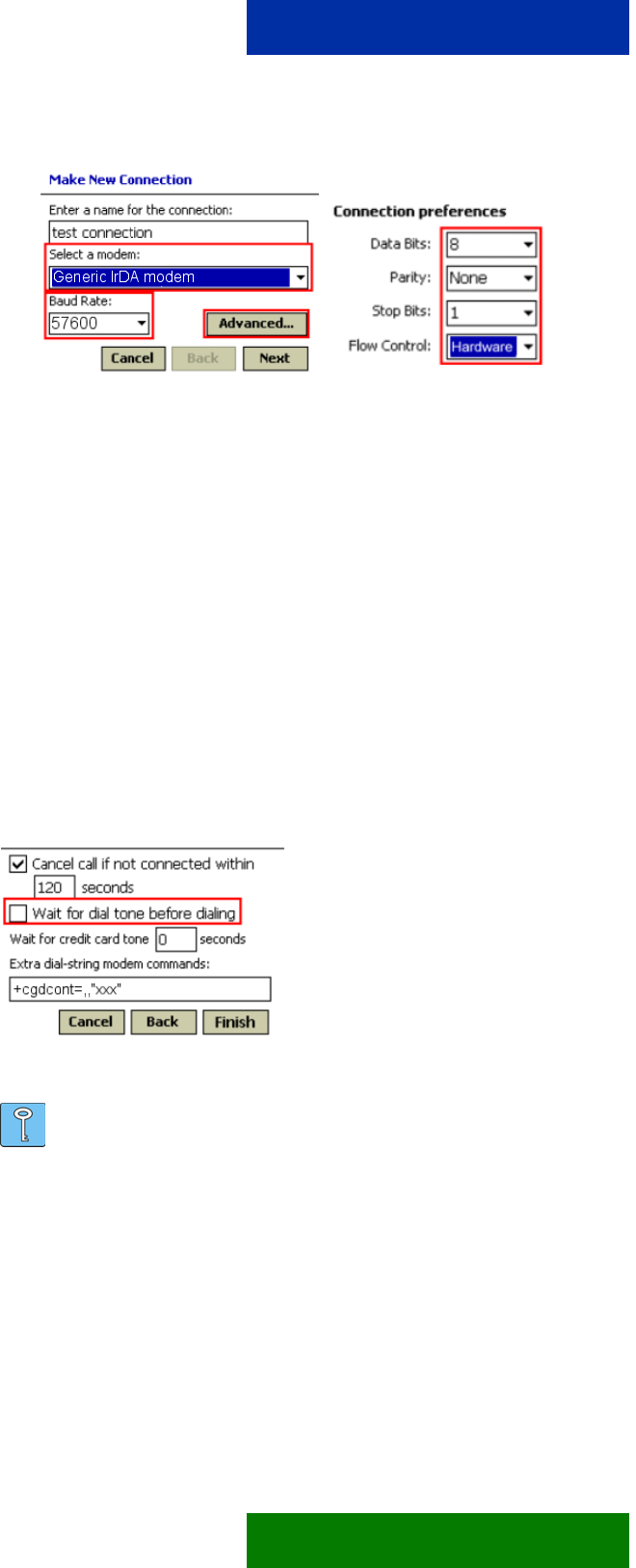
9. Tap on the “Advanced…” button (Figure 4.) to verify the connection preferences. After
that tap on the “OK” on the top right corner of the screen.
Figure 3. Figure 4.
10. Tap “Next” button and enter the phone number
10.1. For GPRS connection type *99# as phone number (please verify from your GPRS
service provider) without area code or country code. And for normal modem
connection enter your Internet Service Provider’s phone number. Tap “Next”
11. Uncheck the “Wait for dial tone before dialing” and
12. then enter Access Point Name, if you are making a GPRS connection, either to your
phone (refer to User’s Guide) or to “Extra dial-string modem commands”:
+cgdcont=,,"xxx" (NOTE! xxx refers to Access Point Name which you will get from your
GSM operator) (Figure 5.). If you are making a normal modem connection or HSCSD
connection then see the Tip box for further information.
13. tap “Finish” and then tap “OK” on the top right corner of the Pocket PC screen.
Figure 5.
Tip: If you wish to make a HSCSD connection then type the following dial-string in
to the Extra dial-string… box:
Extra dial-string modem commands:
+cbst=16,0,1;+chsn=4,3,0,4 (to get 28.8 Kbps modem connection)
+cbst=81,0,1;+chsn=6,3,0,8 (to get 38.4 Kbps ISDN v.110 connection)
+cbst=50,0,1;+chsn=6,3,0,8 (to get 43.2 Kbps ISDN v.120 connection)
* If you wish to make a GPRS connection then put Access point name either to
your phone or put the following AT command to Extra dial-string…box:
+cgdcont=,,"xxx" (NOTE! xxx refers to Access Point Name which you will get
from your GSM operator)
2/3