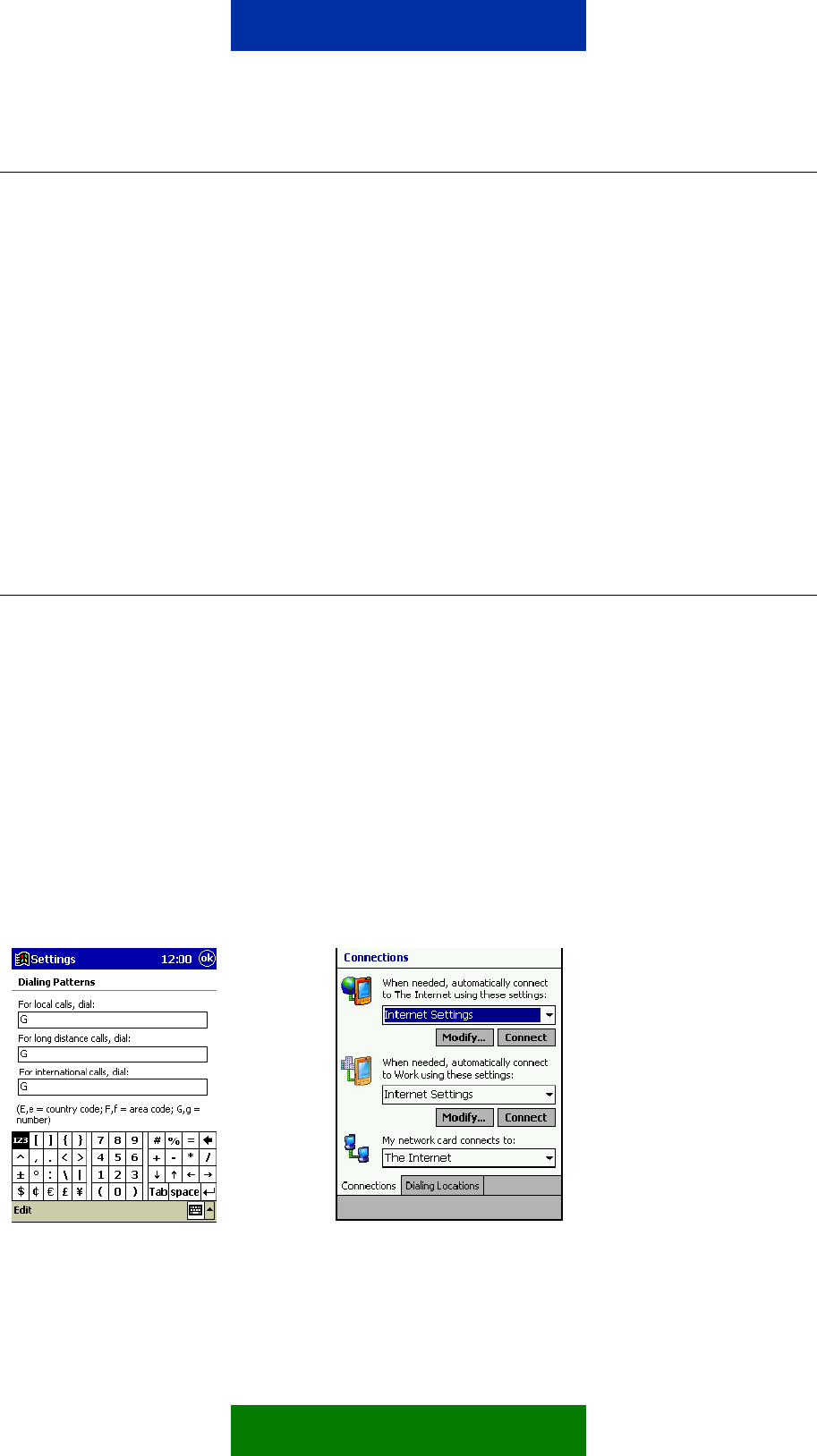
1. INTRODUCTION
How to configure Pocket PC 2002 device to function with Nokia 6100 phone as a modem
with it
•
Pocket PC 2002 device and Nokia 6100 phone are the basic requirements
•
Data services (at least outgoing data) should be activated in order to be able to make
data calls
•
Good GSM coverage and a well-charged battery in both devices as the data connection's
power consumption is usually quite high.
•
When you wish to use GPRS connection please verify from your operator that GPRS is
activated on your SIM card and your SIM card supports GPRS
•
When you are roaming in other GSM operator's network please verify that they have also
GPRS roaming agreement
2. MAKING A DIAL-UP CONNECTION
1. Go to Start – Settings and
2. tap on the “Connections” tab on the bottom of the screen
3. tap on the “Connections” icon
4. tap on the “Dialing Locations” tab on the bottom of the screen
5. tap on the “Dialing Patterns…” button
6. Set G as dialing pattern on all three areas (Figure 1). Press OK
7. Go back to Connections tab. Press on the drop down list and choose “Internet settings”
then tap on “Modify…” (Figure 2).
Figure 1. Figure 2.
8. Choose “New…” and name the connection. Select “Generic IrDA modem” from the drop
down list (Figure 3.)
1/3







