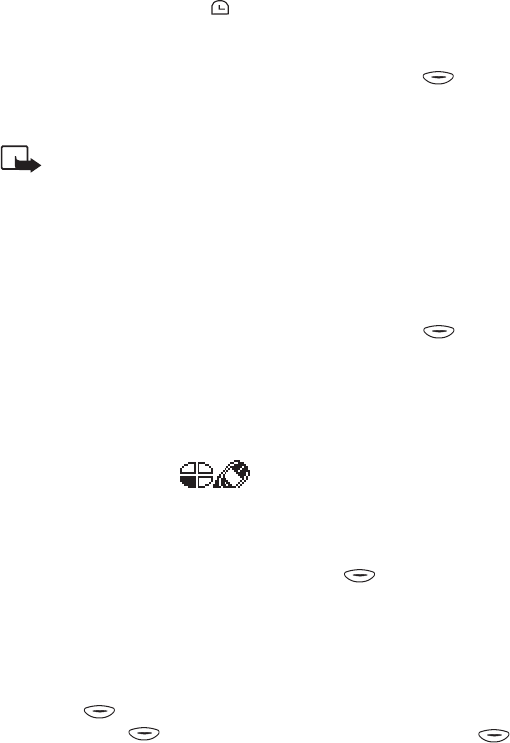
Menu functions
Copyright
©
2004 Nokia. All rights reserved. 29
When the timer is running, is
shown in standby mode.
When the alarm time is reached,
the phone sounds a tone and
flashes the related note. Press
any key to stop the alarm.
Note: Your phone must be
switched on to use this
function. Do not switch the
phone on when wireless
phone use is prohibited or
when it may cause
interference or danger.
• Automatic update of date and
time: You can set the phone to
automatically update the time
and date according to the current
time zone. This is a network
service.
■ Profiles
(Menu 12)
You can set all the phone tones to
function in the desired manner at
once by selecting the desired setting
group (’profile’).
You can easily change the settings of
the active profile in the Tones menu
(see page 21).
To access this menu: In standby
mode, press (Menu), scroll to
Profiles, and press (Select).
Activating a profile and changing
its settings
1. In this menu, scroll to the desired
profile and press (Select).
For example, select Silent if you
want to mute all the phone tones.
Some of the profiles can be
replaced with profiles that you
can receive, for example, from
your service provider. For
availability and compatibility,
contact your service provider or
other profile provider.
2. Scroll to Activate, Personalise or
Timed, and press (OK).
Select Activate to take the
selected profile into use.
Select Personalise to change the
settings of the profile.
Select Timed to activate the
profile for a certain time.
3. If you selected Personalise, scroll
to the setting (see Tones on page
21) that you want to change and
press (Select). With the
Rename function you can edit
the name of the profile. The
General profile cannot be renamed.
If you selected Timed, key in the
time (in hours and minutes) for
which the selected profile
remains active and press
(OK). After this time, your phone
starts using the profile that was
active before the timed profile.


















