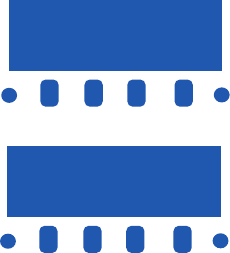
5
SOFT KEYS (FACTORY ASSIGNED FEATURES)
Headset
Press the Soft Key below “Headset” to activate
or deactivate Headset operation.
Help
Press the Help Key. Press desired Soft Key for
helpful information about that key.
Exit
Press the Exit Key to exit the Help program.
OHROFF (Off Hook Ringing Off)
It will disable ringing on this phone while in use.
OHR-ON (Off Hook Ringing On)
It will allow ringing on this phone while in use.
On Hook State
(Telephone is idle)
Off Hook State
(Telephone is in use)
TO USE SOFT KEYS
Four soft keys are indicated in the LCD
according to the status of the Multiline Terminal.
◆ Press the SCROLL (>>>>) key to scroll the
desired key if there are other functions
available.
◆ Press a desired key under the indicated four
Soft Keys on the LCD.
◆ The service feature of the pressed Soft Key is
operated.
3:17 PM Fri 28
OHROff Mute Mic Headset
Exit
Help
2000
3:17 PM Fri 28
Exit
Help
Mic Headset
NEC-403 DtermSeries i UG Insid6 1/23/03 12:31 PM Page 5


















