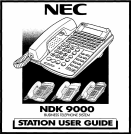DO NOT DlSTURB (DND)
With handset in cradle
SET
0
Press
FNC
key
0
Dial
60
0
Press
FNC
key
CANCEL
0
Press
FNC
key
O
Dial
69
O
Press
FNC
key
NOTE
:
The
FNC
LED will flash intemittently
when your telephone
is
set for Do Not Disturb
or a Call Forward.
NOTE
2:
A
customized message can be set prior
to activating Do Not Disturb.
NOTE
3:
Do Not Disturb or a Call Forward must
be
cancelled from the same station it was set.
NOTE
4:
If
Call Forward All and Do Not Disturb
are both set, the
feature
set last
is
activated.
NOTE
5:
While set, Call Forward All will override
Call Forward Busy and Call Forward No Answer
settings.
RESETTlNG
FNC
LED
To cancel Call Forward, Do Not Disturb and
Callback Request settings. With handset in cradle
0
Press
FNC
key
0
Dial
99
O
Press
FNC
key
CALL
FORWARD
ALL
CALLS
(CWA)
SET
0
Lift handset
O
Dial
6*
O
Dial destination station number
0
Replace handset
CANCEL
O
Lift handset
O
Dial
6#
0
Replace handset
CALL
FORWARD NO ANSWER
(CF/NA)
SET
0
Lift handset
0
Dial
7*
0
Dial destination station number
O
Replace handset
CANCEL
O
Lift
handset
0
Dial
7#
O
Replace handset
CALL
FORWARD
BUSY
(CF/B)
SET
0
Lift handset
O
Dial
8*
0
Dial destination station number
O
Replace handset
CANCEL
0
Lift
handset
0
Dial
8#
O
Replace handset