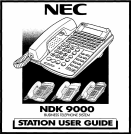AUTOMATIC CALLBACK
SET
When calling a busy internal telephone
0
Dial
0
0
Replace handset
ANSWER
When both telephones are idle, originating
telephone rings
0
Lift handset
Call
is
placed automatically
CALLBACK REQUEST
SET
When calling a busy or unanswered digital
telephone
O
Dial
#
0
Replace handset
ANSWER
Receive red flashing
FNC
key
LED indication
and/or LCD display indicating the originator's
extension number
0
Lift handset
O
Dial station number indicated on display OR
Dial Access code (not set in default)
0
Repeat above procedure to respond to
additional messages
NOTE:
Requests are automatically cancelled once
the originating station is
called.
STEP
CALL
When calling a busy station
O
Dial
2
to advance to the next station number in
that
10's
group
TONE/VOlCE SWITCHING
When calling a station that
is
not busy
il
Dial
1
to switch from tone ringing to voice or
voice to tone ringing.
TONE OVERRIDE
SET
While calling a busy digital telephone
;;I
Dial
*
Q
Wait for signalled party to answer
ANSWER
With a call in progress
0
Receive tone override signal
o
Press
HOLD
key
o
Converse
with
second party
NOTE
:
Press
ANS
key to switch between parties.
NOTE
2:
If
handsfree,
a
visual indication only will
be provided on the telephone's display.
CUSTOMIZED MESSAGE
Can be received on a telephone display when
calling a Station that has been set for Do Not
Disturb. From your Station with handset in cradle.
SET
0
Press
FNC
key
0
Dial
70
O
Dial
*
repeatedly until desired message
selected
0
Dial
#
to enter a date and time (o
p
tional)
0
Press
FNC
key
0
Set Do Not Disturb
CANCEL
0
Press
FNC
key
0
Dial
79
o
Press
FNC
key