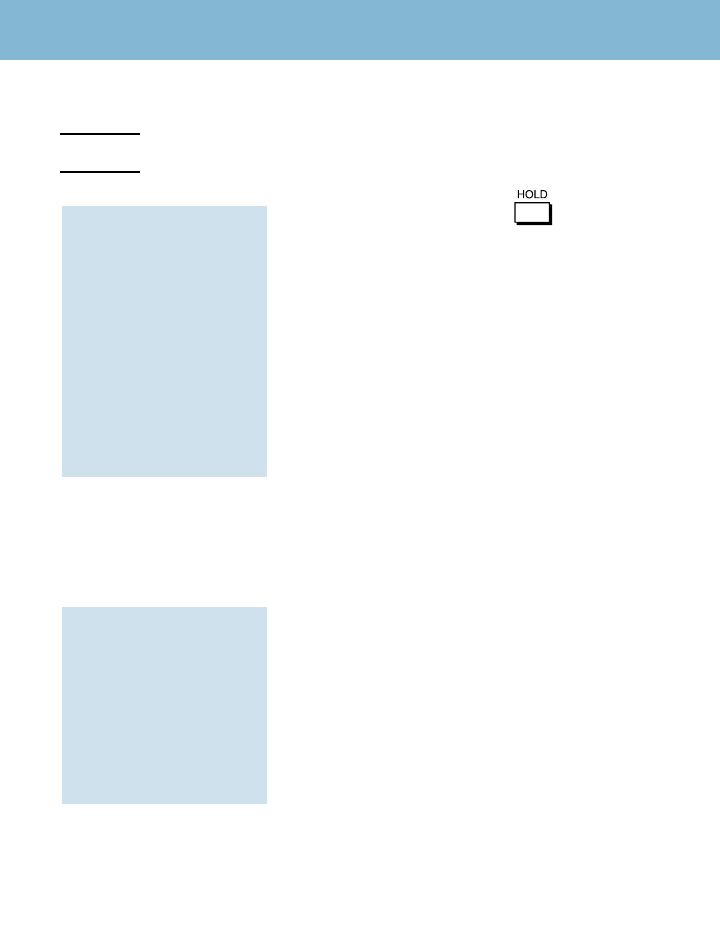
Reroute Your Calls . . .
Transfer
1. At keyset or DSL, press .
OR
1. At SLT, hookflash.
●
You hear Transfer dial tone.
2. Dial ACD Group Master Number.
●
You can press a One-Touch Key for
the master number instead.
3. Hang up.
Check the Status of the ACD Group . . .
When all agents in an ACD Group are unavail-
able, an incoming call will queue and cause the
Queue Status Display to appear on any display
phones programmed to receive it. The Queue
Status Display shows the number of calls
queued for an available agent, the trunk that
has been waiting the longest, and how long it
has been waiting. This feature works automati-
cally once it’s enabled in system programming.
Queue Status Display
Transfer a call to an
ACD Group:
Handling Your Calls (cont’d)
92600ACDU03.qxd 3/12/01 11:14 AM Page 6










