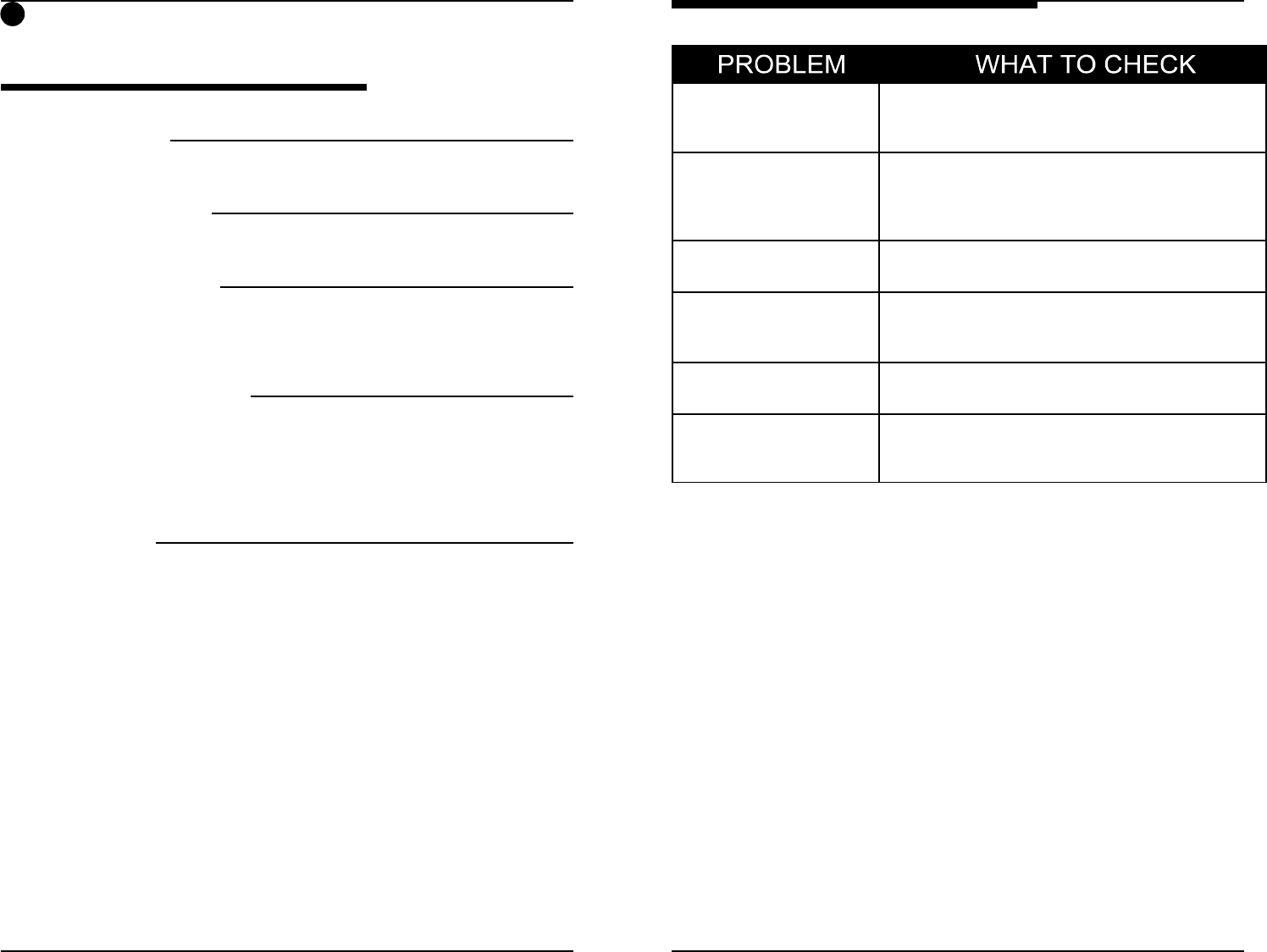
9
DOOR TALK button - This button is used for talking to visitors at the door.
G
Release this button to listen to the door. To end the door communication,
momentarily press the ROOM TALK or wait approximately 25 seconds.
O
PERATING THE INTERCOM
Calling other rooms
To talk to someone in another room, hold in the ROOM TALK button. Release the
ROOM TALK button when you are finished talking.
Listening to other rooms
To listen to other rooms, hold in the ROOM LISTEN button. Release the ROOM
LISTEN button when you are finished listening.
Hands free communication
To get the maximum benefit from this Hands Free system, make it a house rule that
whoever initiates a call will always follow up by pressing the ROOM LISTEN button.
This allows someone to respond to the call without getting up or stopping their current
activities.
Communicating with the door
To talk to someone at the door speaker(s) hold the ROOM LISTEN and ROOM TALK
buttons or DOOR TALK on the N34M. Release the ROOM LISTEN and ROOM TALK
buttons when you are finished talking. The MC302 will automatically listen to the person
at the door for approximately 25 seconds. The 25 second listening time can be
canceled by momentarily pressing either the ROOM LISTEN or the ROOM TALK button
by itself.
Monitoring rooms
The monitor function is only available with N34M stations. To monitor a room, press in
the locking MONITOR button. Monitor must be enabled at the MC302 master, see
page 5. Rooms in monitor mode cannot hear any communications from other rooms.
10
TROUBLESHOOTING TIPS
System squeals when
TALK or LISTEN buttons
are pressed
Make sure room station volume controls are set to
maximum and reduce intercom volume at the MC302
master unit.
Cannot MONITOR rooms This feature is only available on the N34M station.
Make sure the MONITOR button is pushed in.
The monitor fuction must be enabled at the MC302
master.
Static noise is heard while
listening to music
Disable the monitor function at the MC302 master.
(see page 5)
Door chime volume at the
master is too high or too
low
Adjust the volume setting on the chime unit behind
the MC302 master.
Door chime is heard only at
the master
Turn the room stations up (clockwise)
Wireless remote control no
longer operates the
system.
Dead batteries in transmitter - Replace with two
CR2032 or equivalent batteries.
For technical troubleshooting support, contact your installer or visit our web site at
www.mssystems.com
M&S Systems
2861 Congressman Lane
Dallas, TX 75220










