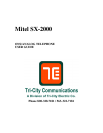Do Not Disturb
To activate Do Not Disturb:
1. Lift the handset.
2. Dial the Do Not Disturb access code (*51).
3. Hang up.
To deactivate Do Not Disturb:
1. Lift the handset.
2. Dial the Do Not Disturb – Cancel access code (*52).
3. Hang up.
To activate Do Not Disturb from a remote extension:
1. Lift the handset.
2. Dial the Do Not Disturb – Remote feature access code (*53).
3. Dial the number of the extension that you want to activate Do Not Disturb for.
4. Hang up.
To deactivate Do Not Disturb from a remote extension:
1. Lift the handset.
2. Dial the Do Not Disturb – Cancel Remote access code (*54).
3. Dial the number of the extension with Do Not Disturb activated.
4. Hang up.