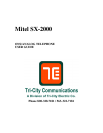Three-Party Conference
This feature allows you to set up a conference call consisting of yourself and
two extension users or another extension user and an external call.
To set up a Conference when a tow-party call is already in place, or to
add another party to an existing Conference:
1. Press FLASH or quickly press and release the hookswitch.
2. Dial the number of the next party.
3. Wait for an answer.
4. Press FLASH or quickly press and release the hookswitch.
5. Dial Conference Call access code (*40).
To split a conference so that you can speak privately with one of the
parties:
1. Press FLASH or quickly press and release the hookswitch.
2. Dial the Conference Call Split access code (*41).
To leave a Conference:
• Hang up.