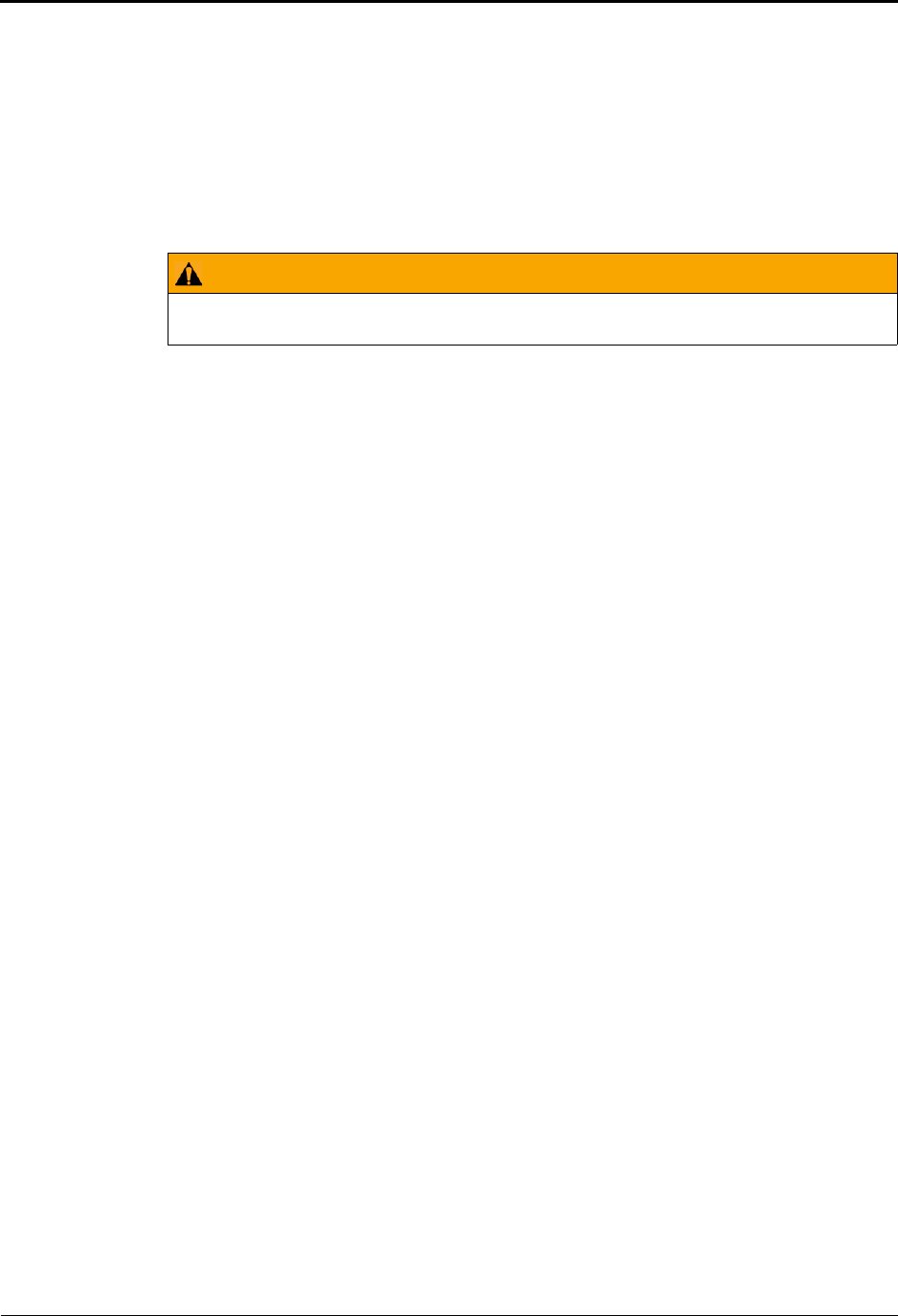
Getting Started
Page 6 Mitel
®
8560/8660 Phone User Guide – Issue 13, September 2009
IP Phone Exceptions
The 8660 IP phone looks and functions almost identically to the 8560 Telephone, with the
following exceptions:
• The 8660 IP Phone has additional ports on the back that are used for Internet and power
connections (see “Phone Connectors“ above).
• The 8660 IP Phone does not support the DSS/BLF unit (see page 15).
• The 8660 IP Phone does not support the Off-Hook Voice Announce Feature (see
page 20).
Phone Signals
The phone has several audio and visual signals to indicate feature activity. The following are a
few helpful tips:
• Any buttons that are lit or blinking indicate call or feature activity.
• All phone button lamps illuminate at the same time for a few seconds when the phone is
reset or powered on.
• The following actions may cause an error tone:
o Pressing an invalid button combination.
o Selecting a restricted feature.
o Dialing a restricted or invalid number.
o Dialing too slowly between digits.
o Waiting too long before performing the next step.
To correct, hang up and try again.
• Many features “time-out” if you wait too long before performing the next step. If this
happens, you must start over.
• “Off-hook” means the handset is in use. “On-hook” means the handset is idle.
Comfort and Safety Tips
Observe the following comfort and safety tips when using the phone:
• Do not cradle the handset: Prolonged use of the handset can lead to neck, shoulder, or
back discomfort, especially if you cradle the handset between your neck and shoulder. If
you frequently use the phone, you might find a headset more comfortable. See“Headset
Instructions” on page 7.
• Adjust the viewing angle: The built-in stand tilts to give you a better view of the buttons.
See “Adjusting the Viewing Angle” on page 9.
• Protect your hearing: Because prolonged exposure to loud sounds can contribute to
hearing loss, keep the volume at a moderate level. You can adjust the volume levels of the
handset receiver or headset. See “Changing Volume Levels” on page 9.
WARNING
Contact your system administrator and your local Mitel provider for important information about
dialing emergency services before using your 8660 IP phone.


















