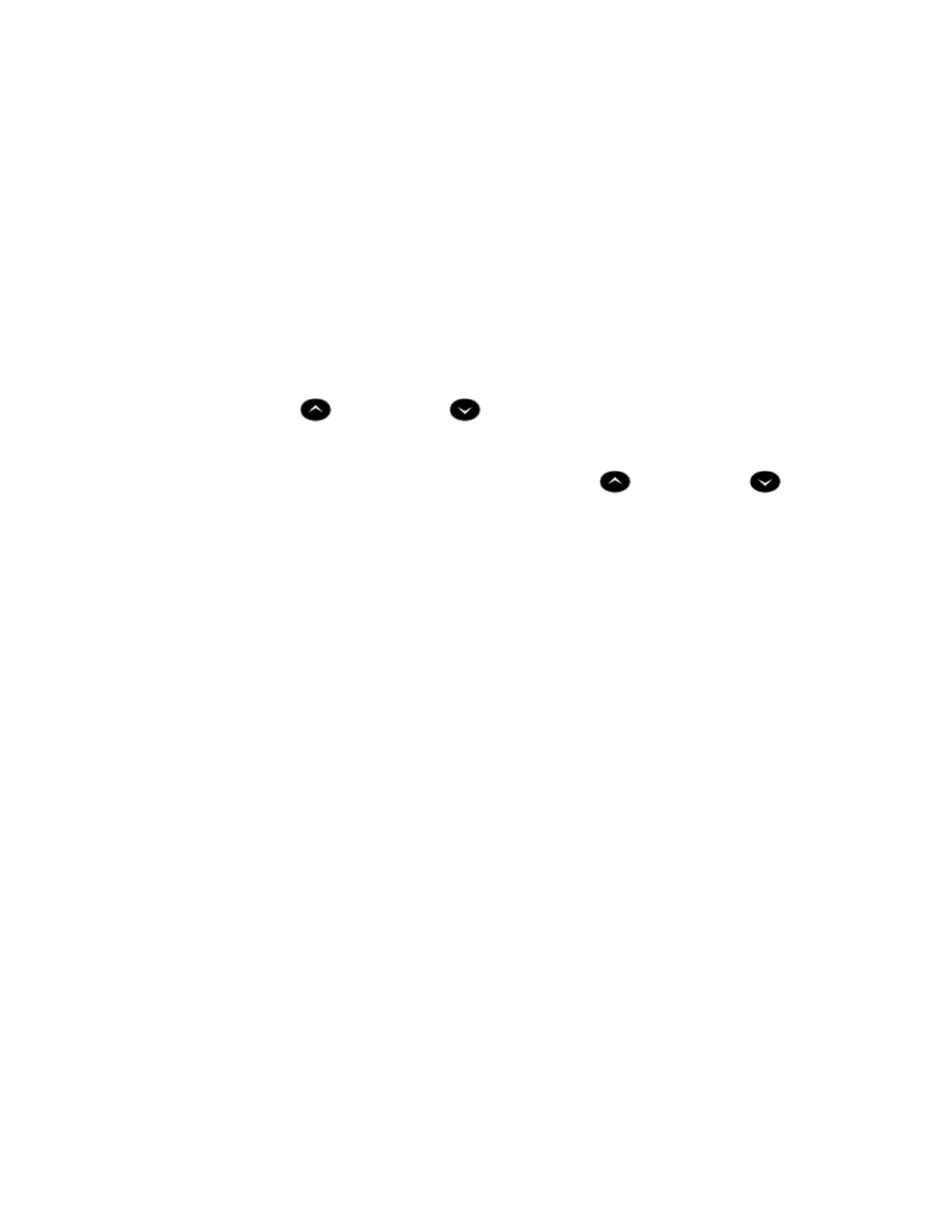
-47-
Call History
Call History keeps track of the names (if available) and telephone numbers
of missed calls, answered incoming external calls, and outgoing external
calls. Once enabled on your phone by your system administrator, it functions
automatically.
To display the call history, and view call detail:
1. Press the Call History feature key. The total number of missed calls is
displayed in brackets ( ), the number of new missed calls is indicated
with a *.
2. To browse though the list of missed calls, press * or the Yes softkey,
followed by the ( UP ) and ( DOWN ) keys to scroll through the
list.
To view answered or outgoing calls, press # or the No softkey (once for
Answered, twice for Outgoing), followed by the ( UP ) and
( DOWN ) keys to scroll through the list.
3. To view the number of the call, press the # or Options softkey. When
the Options screen is displayed, press the * or Details softkey to display
the number. Press the # or Next softkey to display the call time and
date.


















