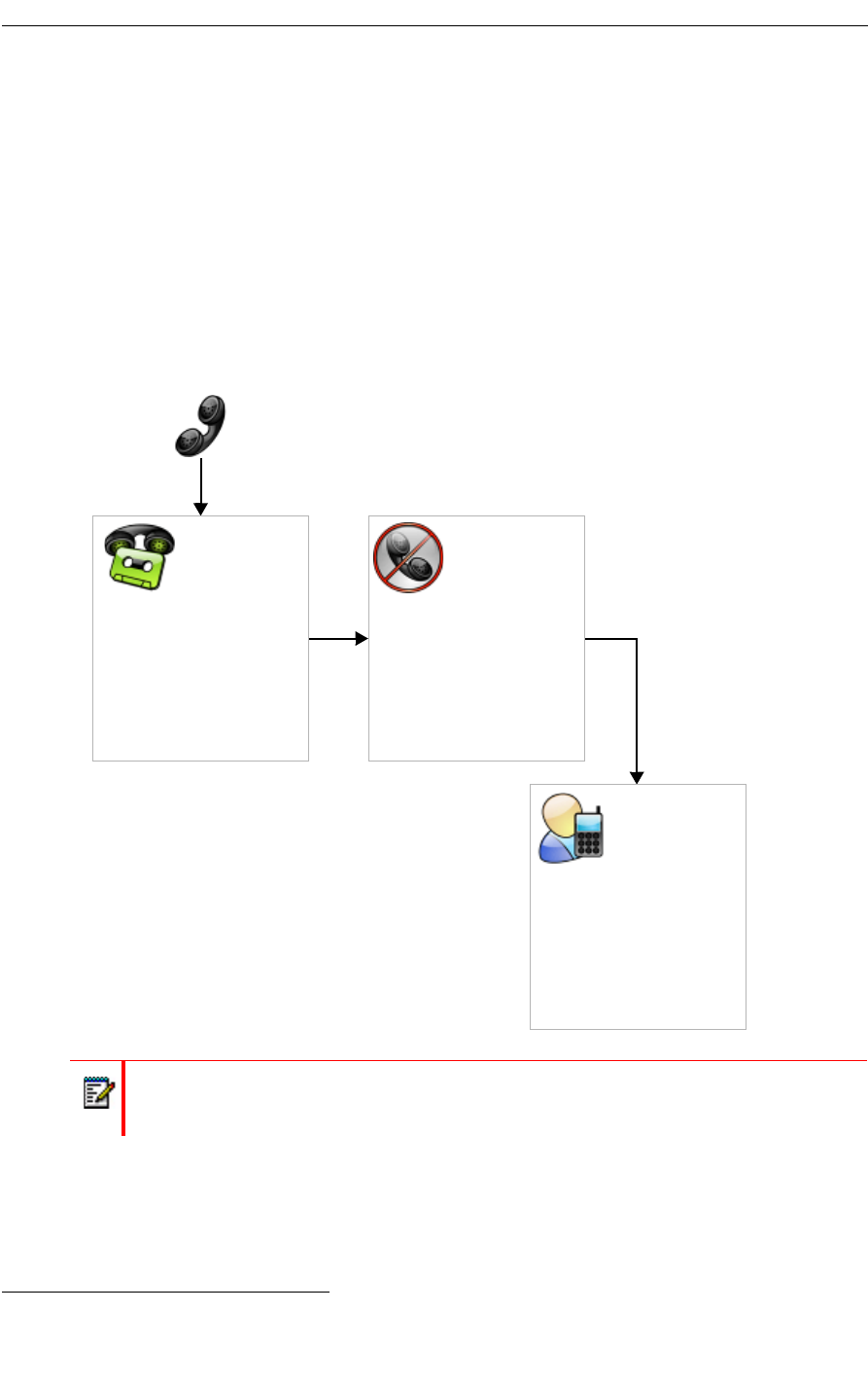
Message Features
9
Using Remote Messaging
You can use Remote Messaging to call you when your mailbox receives new voice messages.
3
Using “cascade levels” of up to nine phone numbers, the voice mail system calls each number
until it successfully connects to a device (for example, your home phone, a mobile phone, or
a pager).
You can use primary and alternate cascades to program messages for different time periods.
For example, you can use a primary cascade to notify you of new messages from 5:00 P.M. to
10:00 P.M. on weekdays. You can also use an alternate cascade to notify you of new messages
on weekends. See the Remote Messaging example below. See page 9 to set up Remote
Messaging.
To set up Remote Messaging:
1. Access your mailbox as described on page 5.
2. Press 4 to select the Personal Options Menu.
3. Press 5 to select Remote Messaging.
3. This feature may or may not be enabled for your system.
Note: If the system cannot reach you, you receive a voice message stating that
notification could not be completed. You cannot use Remote Messaging for fax
messages (see page 12).
The cascade
level 1 number
(for example,
your home phone) receives
the call from voice mail.
There is no answer, so
voice mail places another
call to the cascade level 2
number.
Voice mail
records the
message.
Depending on when the
message was received,
voice mail calls either your
primary or alternate
cascade.
The cascade
level 2 number
(for example,
your mobile phone)
receives the call from voice
mail, and you answer the
call.
You are notified of the new
message (“You have a
voice message from...”).


















