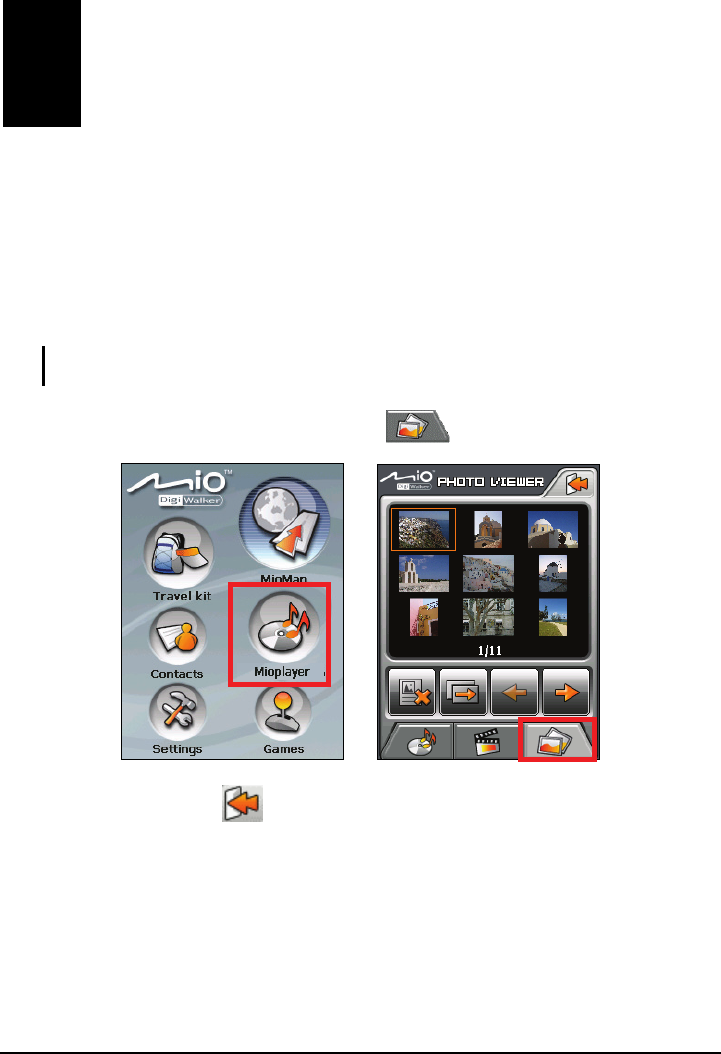
53
7 MioPlayer Pro—Photo Viewer
7.1 Starting and Exiting Photo Viewer
Photo Viewer allows you to view pictures in JPEG and BMP formats and view
the slideshow of the pictures.
NOTE: You can have music playing in the background when you use Photo Viewer. First
start the playback in MP3 Player and then switch to the Photo Viewer.
Tap MioPlayer on the Home screen and tap
to start the program.
To exit the program, tap
.
7.2 Preparing the Pictures for Your Device
To view the pictures, have the picture files ready either on your device’s My
Flash Disk\My Picture folder or on a storage card.
A tool called Mio Transfer is supplied for you to easily copy the files from your
computer to the correct location. (See section 10.3 for information.)
MioPlayer—
Photo Viewer


















