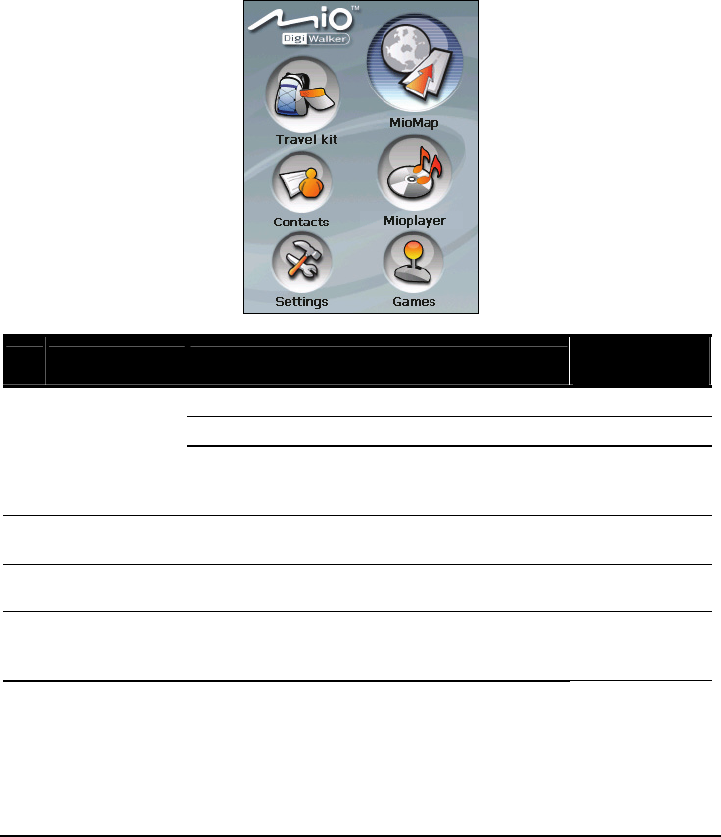
10
Home Screen
The first time you initialize your device, the Home screen appears. The Home
screen is your starting place for various tasks. Tap a button to start a task or open
another menu.
You can access the Home screen at any time by pressing the Menu button on the
side of your device.
Ref Button Name Description
For Detailed
Information
Includes Compass and WorldMate. Chapters 2~3
Compass shows direction. Chapter 2
Travel Kit
WorldMate provides useful tools for
travelers such as clocks, weather forecast,
currency converter, packing list, and more.
Chapter 3
Contacts Keeps a list of names, addresses, and phone
numbers.
Chapter 4
Settings Customizes the system settings. Chapter 8
MioMap Starts the navigation software. See the manual
supplied with
the software.


















