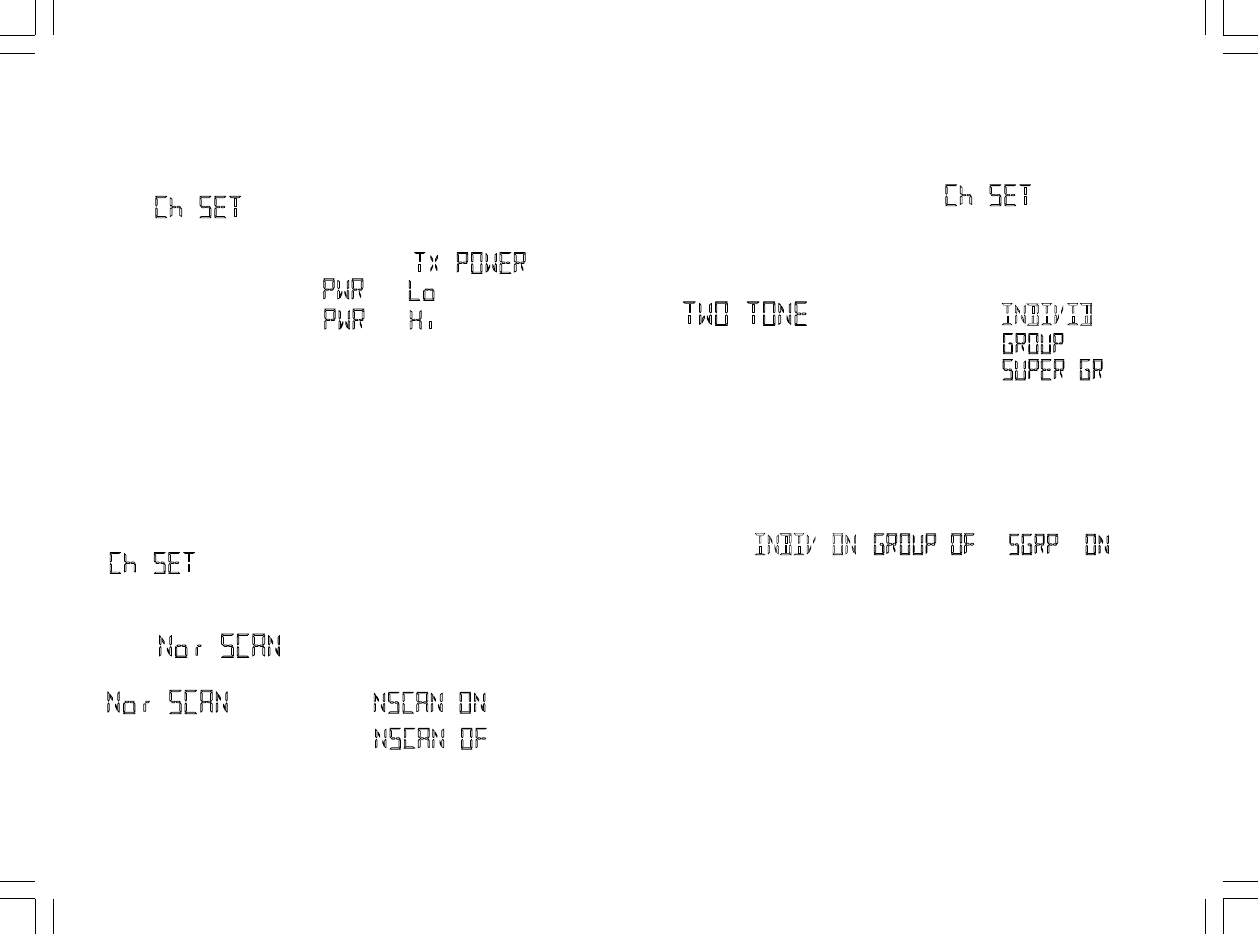
Channel Option Settings Menu, continued
To set the per-channel radio transmit output power, press
and release the MODE button, then the up or down buttons
until appears. Press the MODE button to select.
Scroll through the sub-menu settings with the up or down
buttons, press the MODE button when
appears. Settings include:
You can toggle between these per-channel settings with the
up or down buttons. When the desired setting appears on
screen, press the MODE button to select. The radio will save
your selection, and return to standby mode. The display
will show an “L” or an “H” to confirm Low (1 Watt) or High
(5 Watt) output power setting for the current channel.
To set the normal scan list on/off setting, press and release
the MODE button then the up or down buttons until the
display appears. Press and release the MODE
button again to select. Scroll through the sub-menu settings
with the up or down buttons, press the MODE button
when appears on screen.
settings include:
You can toggle between these settings with the up or down
buttons. When the desired setting appears on screen, press
25
Menú de Graduaciones..., continuado
Para graduar la opción de dos tonos, oprima y suelte el
botón de MODE, a continuación los botones ascendente o
descendente hasta que aparezca . Oprima el
botón de MODE para seleccionar. Pase a través de las
graduaciones del submenú con los botones ascendente o
descendente, oprima el botón de MODE cuando aparece
graduaciones incluyen:
Usted puede cambiar entre esas graduaciones con los
botones ascendente o descendente. Cuando la graduación
deseada aparece en la pantalla, oprima el botón MODE
para seleccionar. A continuación, cambie entre las
graduaciones de estado On y Off que ocurren para cada
submenú de arriba.
Ejemplo:
, y .
Cuando la graduación deseada aparece en la pantalla,
oprima el botón de MODE para seleccionar. La radio
almacena su selección On u Off para el canal corriente y
retorna al modo auxiliar. NOTA: Las frecuencias individuales,
de grupo y supergrupo y la sincronización están programadas
por su Distribuidor de comunicaciones radiales.
Para una referencia rápida, las pocas páginas siguientes
detallan el menú, submenú, de opciones de canal, y sus
graduaciones.
80


















