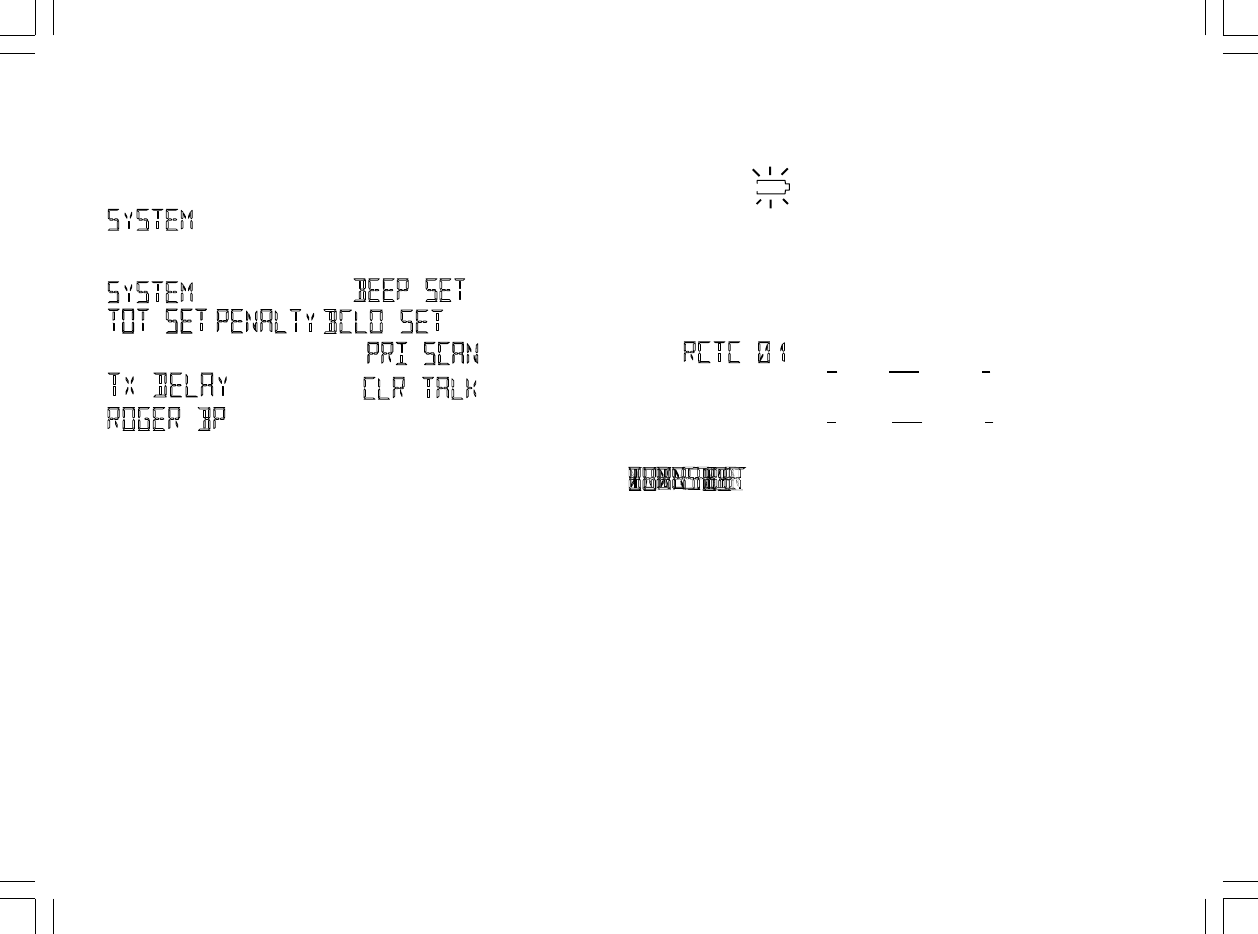
Mode Operation..., continued
Low Battery, continued
along with a flashing, empty battery icon and red blinking LED.
Channel Option View
In receiving mode, if the M (monitor) button is pressed for more than 2
seconds, the RX tone option and the TX tone
option for each channel selected will display.
20
This display example identifies:
Receive, CTCSS, Tone 1
This display example identifies:
Transmit, CTCSS, Tone 1
Channel Option Settings Menu
NOTE: These setting instructions are per-channel. You must repeat for all
channels. To enter the Menu setting, press and release the MODE button
during the receive or standby mode. In the menu setting, use the up or
down buttons to scroll through the sub-menu settings. To enter a sub-menu,
press the MODE button when the desired sub-menu appears on screen,
then press the up or down buttons to scroll through the sub-menu
selections. To activate or turn off a sub-menu setting, press and release the
MODE button. The radio will save the setting, and return to standby mode.
If the P-T-T button is pressed, the radio returns to standby mode. If the M
(monitor) button is pressed, the radio will return to the previously displayed
Menu setting.
85
Menú de Graduaciones de Opción del Sistema
Para entrar el Menú de Graduaciones de Opción del Sistema, oprima y
suelte el botón de MODO durante el modo receptor o auxiliar, a continuación
use los botones ascendente o descendente hasta que aparezca
. Seleccione la opción de arriba oprimiendo y soltando el
botón de MODE.
graduaciones incluyen: , ,
, , ,
, , ,
, , y
. (Beep Set, VOX (Voice Operated TX) Set, Time-Out-
Timer Set, Penalty, Busy Channel Lockout Set, Marked Idle, Scan Set,
Priority Scan, Transmit Delay, Power Save, Clear-To-Talk y Roger Beep).
Siguen los detalles de la graduación del submenú.
Usted puede cambiar entre esas graduaciones con los botones ascendente
o descendente. Cuando la graduación deseada aparece en la pantalla,
oprima el botón MODE para seleccionar. Si usted selecciona la
graduación Bip (Beep), usted necesita usar los botones ascendente o
descendente para seleccionar
o .
Cuando aparece la graduación deseada en la pantalla, oprima el botón de
MODE para seleccionar. La radio almacena su
selección On o Off y retorna al modo auxiliar.


















