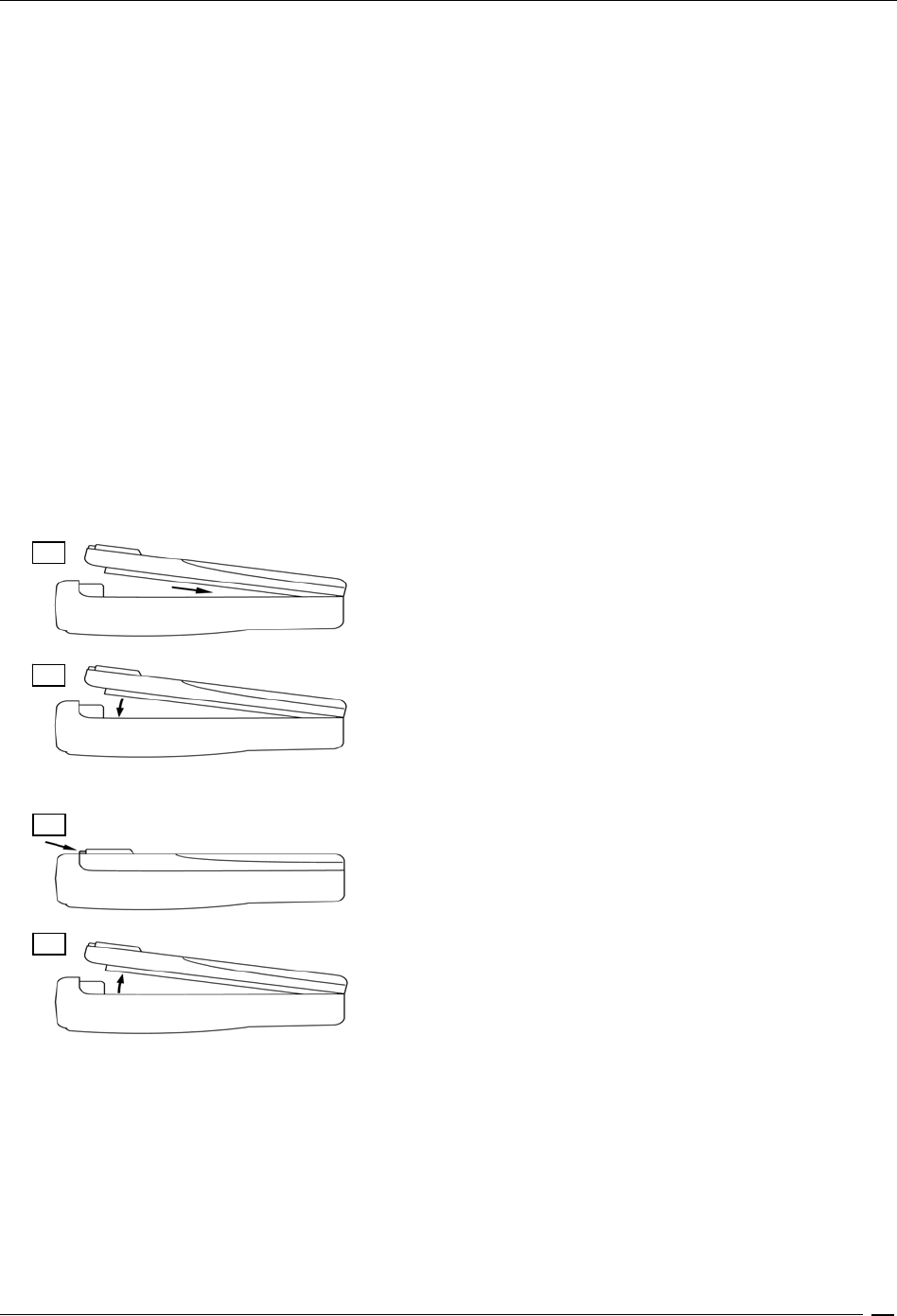
75-440 User manual
Page.
10
Fitting and removing the Antenna
To fit the antenna:
1) Locate the antenna terminal (thread MX type) on transceiver’s top.
2) Hold the transceiver with one hand and the base (the thicker part) of the antenna with the other.
3) Attach the included rubber duck antenna to the antenna terminal by turning it clockwise until it is firmly
locked. Do not overtighten.
To remove the antenna do the same described procedure. At step 3 turn the antenna base
counterclockwise.
, Always have the antenna attached to the radio. You can not communicate without it.
Transmitting without the antenna will damage the TX output final stage. For the same reason
use only the supplied antenna.
Installing and removing the battery pack
To install the battery pack:
1) Hold the transceiver’s body with one hand and the battery
pack with the other. Put the bottom edge of the battery
pack onto the bottom of the transceiver.
2) Gently push the battery pack toward the transceiver’s
body until the battery latches.
To remove the battery pack:
1) Press the battery release button located in the top of the
battery pack.
2) Keep the button pressed and gently pull the battery pack
away from the transceivers body.
3) Remove the battery pack by separating it from the
transceiver’s body.
1
2
SLIDE DOWN
PUSH DOWN
1
2
PUSH DOWN
LIFT UP


















