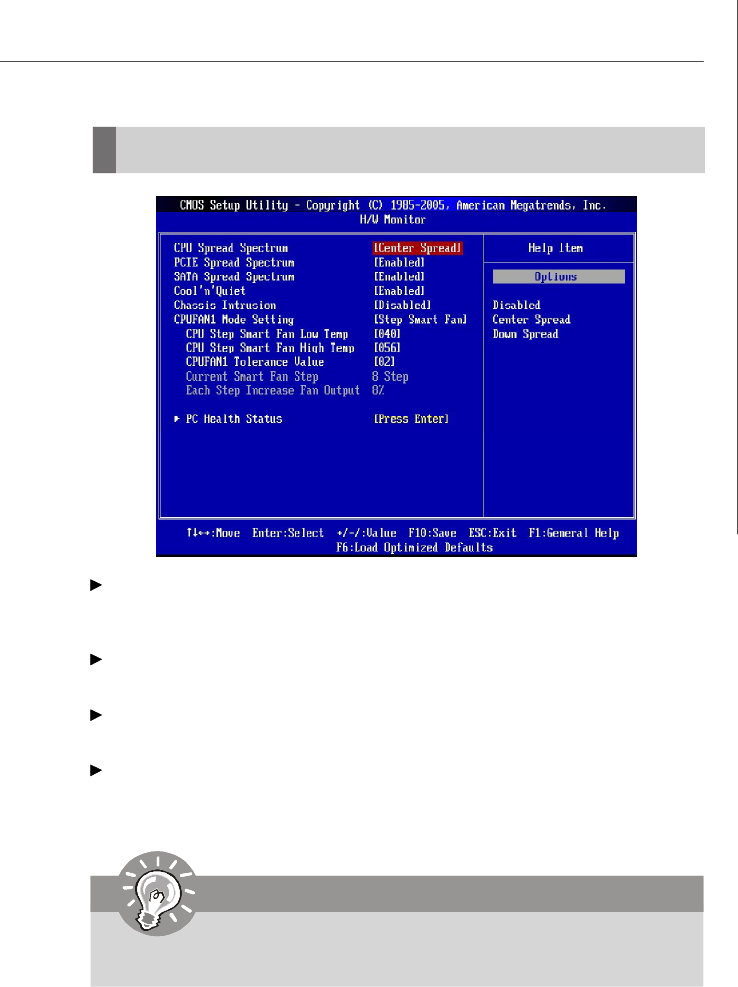
BIOS Setup
3-21
CPU Spread Spectrum
This setting is used to enable or disable the CPU Spread Spectrum feature. When
overclocking the CPU, always set it to [Disabled].
PCIE Spread Spectrum
This setting is used to enable or disable the PCIE Spread Spectrum feature.
SATA Spread Spectrum
This setting is used to enable or disable the SATA Spread Spectrum feature.
Cool’n’Quiet
This feature is especially desiged for AMD processor, which provides a CPU tem-
perature detecting function to prevent your CPU’s from overheading due to the heavy
working loading.
H/W Monitor
Important
For the purpose of ensuring the stability of Cool'n'Quiet function, it is always
recommended to have the memories plugged in DIMM1.


















