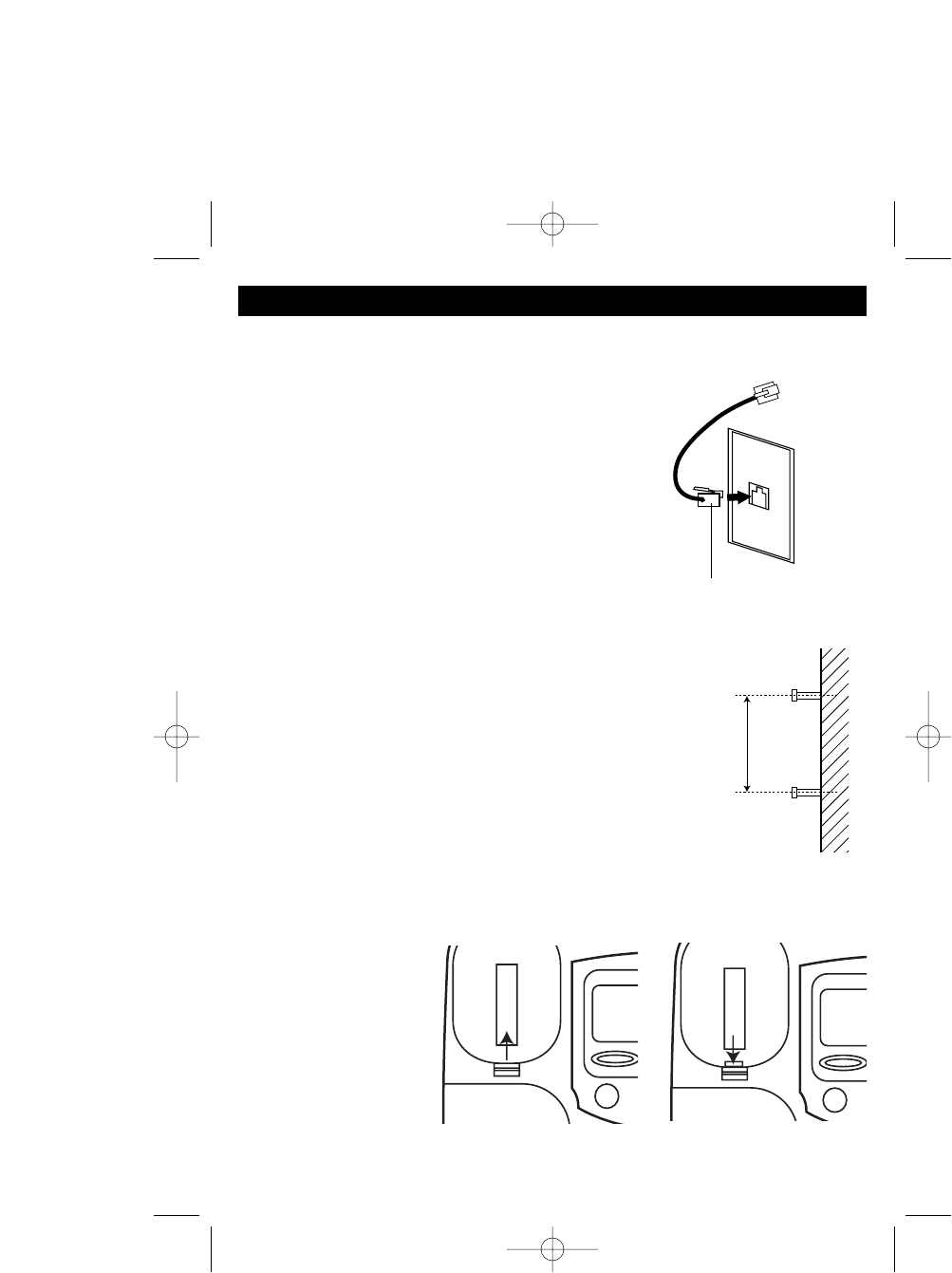
E–4
INSTALLATION
This unit can be used on a desk, or other level surface or mounted on the wall
away from excessive heat or direct sunlight.
Desk or Table Use
1. Set the RINGER switch to LO or HI to have the
ringer sound when receiving a phone call.
2. Set the TONE/PULSE switch to TONE or
PULSE to match the service provided on your
telephone line. If you are not sure of your
service, please contact your telephone
company.
3. Connect the coiled cord to the handset and
base. Connect the straight cord to the base
and telephone jack as shown in Figure 1.
TELEPHONE LINE CORD
TO TELEPHONE BASE
Figure 1
Wall Mounting
1. Attach the supplied Wall Mount adapter to the rear of the
telephone.
2. Drill two holes with a vertical distance between the two
marked positions of 83mm as shown in Figure 2.
3. Drive a screw into each of the holes. Tighten them to the
end of the screw lines, only leaving the smooth part of the
screw head outside the wall.
4. Plug the telephone line cord into the modular wall jack.
5. Reverse the position of the Wall Mount Hook on the base
as shown in Figures 3 and 4.
6. Hang the unit onto the screws, then slide it down firmly to
fasten the base securely.
7. When using this phone as a wall mount phone, be sure to route the short line
cord on the back of
the base unit and
plug the other end
into the wall mount
jack.
83mm
Figure 3 Figure 4
Figure 2
MPH-4385 (REVISED2/01).O/M.QXD 6/20/01 7:41 AM Page 5


















