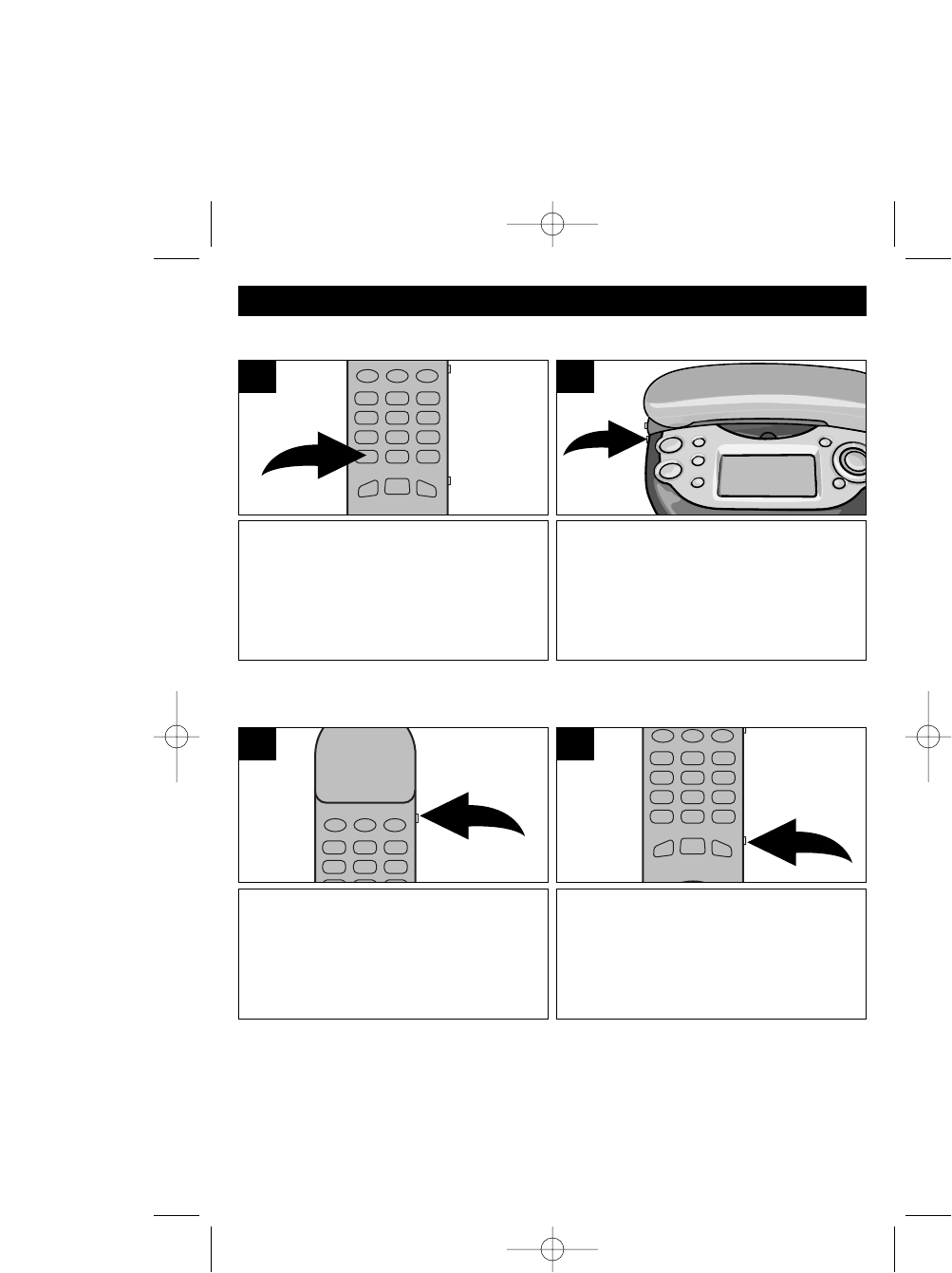
10
TELEPHONE OPERATION (CONTINUED)
TONE BUTTON
If Tone/Pulse switch is set to Pulse,
simply press the */TONE button on the
handset to temporarily set the phone for
TONE. This is useful when accessing
automated telephone prompts that
require the Tone signal.
1
Set the DISPLAY switch to the HI
position for a more illuminated display
or to the LO position for a less
illuminated display.
1
DISPLAY (HI/LO) SWITCH
HANDSET VOLUME SWITCH
Slide the Handset VOLUME switch to
raise or lower the handset’s volume as
desired.
1
Slide the Tone/Pulse switch on the side
of the handset to Tone or Pulse to match
the service provided on your telephone
line. If you are not sure of your service,
please contact your telephone company.
1
TONE/PULSE SWITCH
MC4285.O/M.QXD 1/3/02 1:36 PM Page 10


















