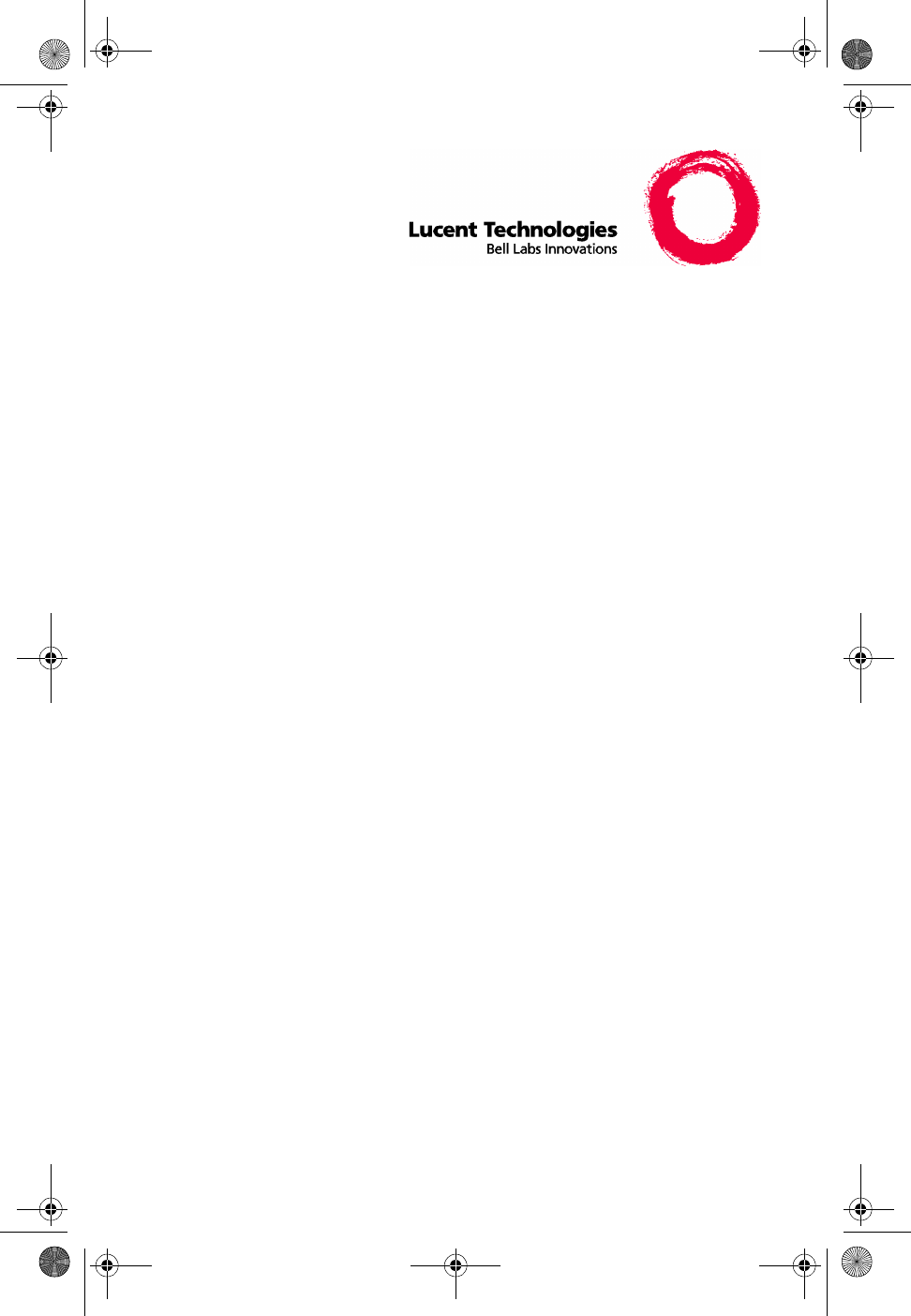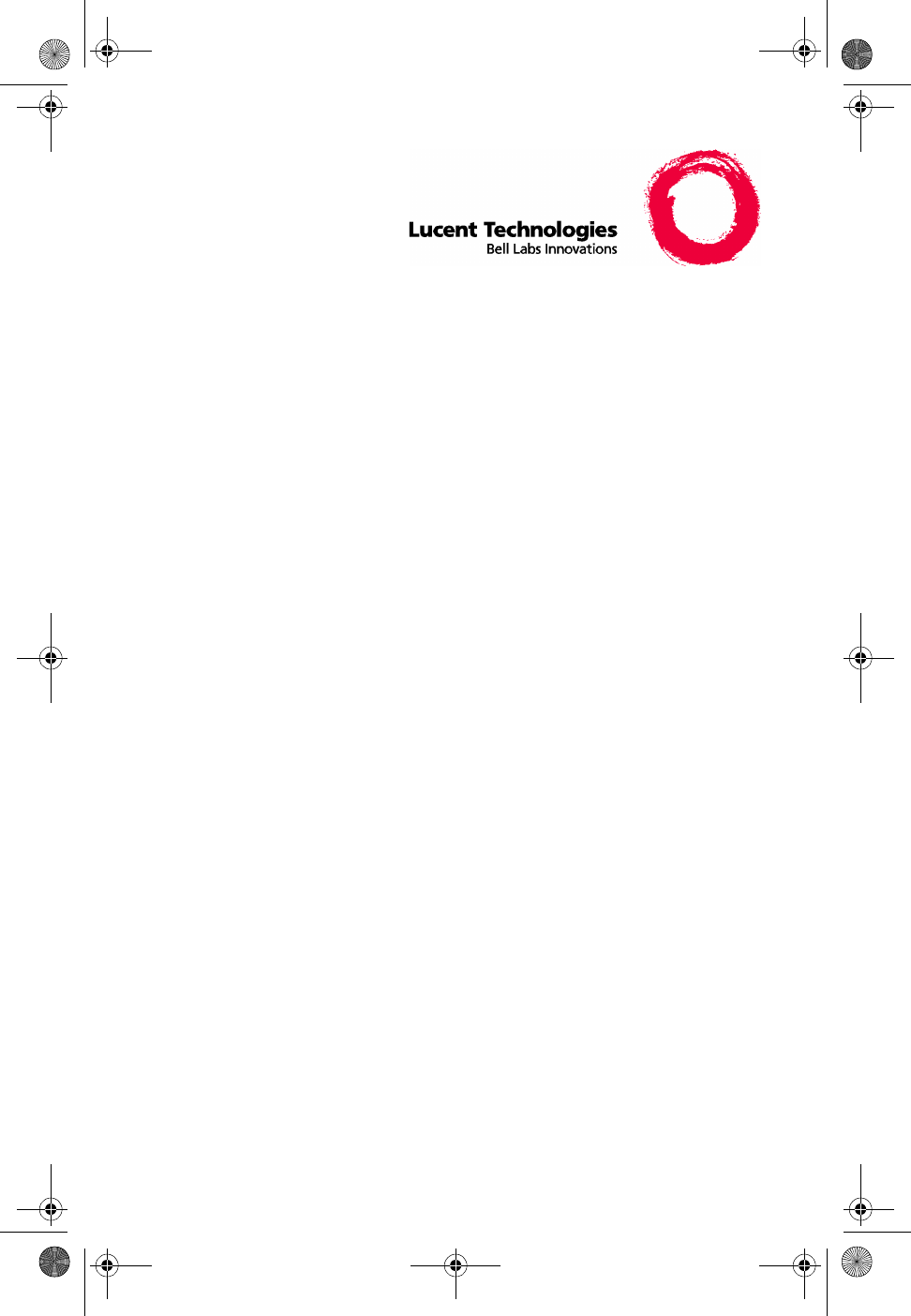
Contents
The 6402 and 6402D Telephone . . . . . . . . . . . . . . . . . . . . . 1
Headsets. . . . . . . . . . . . . . . . . . . . . . . . . . . . . . . . . . . . . . . . 2
Headpieces . . . . . . . . . . . . . . . . . . . . . . . . . . . . . . . . . . . . 2
Call-Handling Features . . . . . . . . . . . . . . . . . . . . . . . . . . . . 3
Getting Messages . . . . . . . . . . . . . . . . . . . . . . . . . . . . . . . . 5
Selecting a Personalized Ring . . . . . . . . . . . . . . . . . . . . . . 6
Selected Voice Features . . . . . . . . . . . . . . . . . . . . . . . . . . . 6
How to Access a Voice Feature on the 6402
and 6402D . . . . . . . . . . . . . . . . . . . . . . . . . . . . . . . . . . . . 6
Using the Display on the 6402D . . . . . . . . . . . . . . . . . . . . 12
Installation . . . . . . . . . . . . . . . . . . . . . . . . . . . . . . . . . . . . . 13
Desktop Installation . . . . . . . . . . . . . . . . . . . . . . . . . . . . 13
Wall Installation . . . . . . . . . . . . . . . . . . . . . . . . . . . . . . . 14
Removing the Telephone Tray . . . . . . . . . . . . . . . . . . . 17
Installing the Telephone Number Card. . . . . . . . . . . . . 18
Tones and Their Meaning . . . . . . . . . . . . . . . . . . . . . . . . . 19
Line and Feature Button Lights . . . . . . . . . . . . . . . . . . . . 20
555-230-738
Comcode 108339011
Issue 3
April 1999
6402 and 6402D Telephones
User’s Guide
230738i3.book Page 1 Thursday, July 8, 1999 3:40 PM