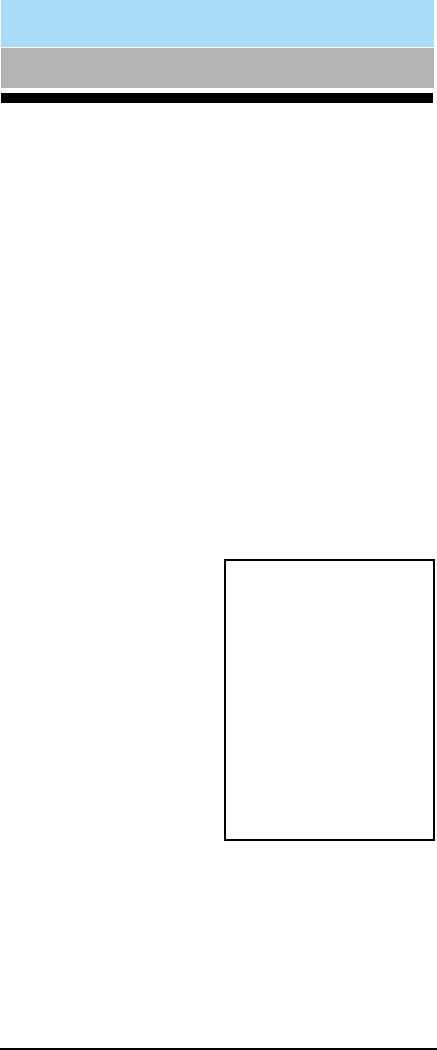
22
*
H or
*
4 = Help / Current Options
A Portable Guide to Voice Messaging
585-300-701
Issue 3
November 1994
After you have recorded multiple personal greetings (pages
18 and 19) and defined the call types to which you want to
assign those greetings (pages 20 and 21), use the following
procedures to assign greetings to call types.
Assign Greetings to Call Types
1. Press 3 from the Activity Menu.
2. Listen to the summary of active greetings.
3. Press 3 to activate a greeting.
4. Enter 0-9 to indicate which greeting you want to assign
to a call type.
5. Press any combination of the following:
- 1 to use the greeting for each call type.
- 2 to use the greeting for Internal (or Busy) calls.
- 3 to use the greeting for External (or No Answer) calls.
- 4 to use the greeting for Out-of-hours calls.
6. Press # to approve.
7. Press
*
R or
*
7 to return to the Activity Menu.
Tips
To set up different greet-
ings strictly for prime-time
and out-of hours calls, you
must assign the same
greeting to the two prime-
time calls types (internal
and external or busy and
no answer).
Your specific options at
step 5 depend on the call
types you chose to differ-
entiate on pages 20 and
21. Listen to the voice
prompts for guidance.
Create Personal Greetings-Advanced (Cont)


















