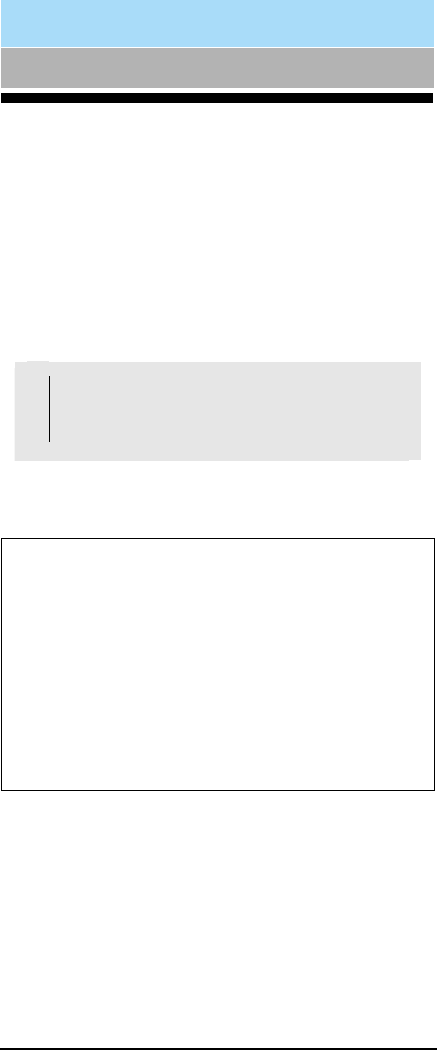
12
*
H or
*
4 = Help / Current Options
A Portable Guide to Voice Messaging
585-300-701
Issue 3
November 1994
Record your own name to replace the system greeting for
your voice mailbox. Callers will hear your voice instead of
AUDIX and feel more comfortable about leaving messages.
If the system asks you to record your name as you log in,
you must press 1 and begin at step 2 in the instructions
below. You can record your name at any time after logging
in by following the entire procedure, beginning at step 1.
1. Press 5 5 from the Activity Menu.
2. Say your name after the tone.
3. Press 1.
5. Press 1.
6. Press # to approve.
4. Press one of the following
- 1 to re-record (return to step 2).
- 2 3 to play back.
OPTIONAL
Tips
You usually don’t have to wait for the voice prompts. In
most cases, you can dial through them to enter a com-
mand
without waiting
and
from anywhere in the system
.
You can’t dial through errors and important messages the
system wants you to hear. When you try to dial through
prompts at these times, you hear a beep.
After leaving a call answer message, access your own
voice mailbox by pressing
*
R
or
*
7. NOTE: this capa-
bility may not be available on your system.
Schedule a voice message to yourself as a meeting
reminder (p. 15).
Record Your Name


















