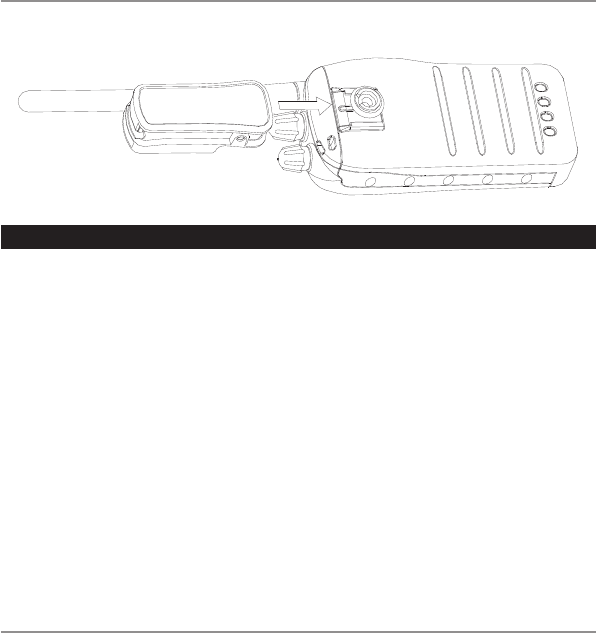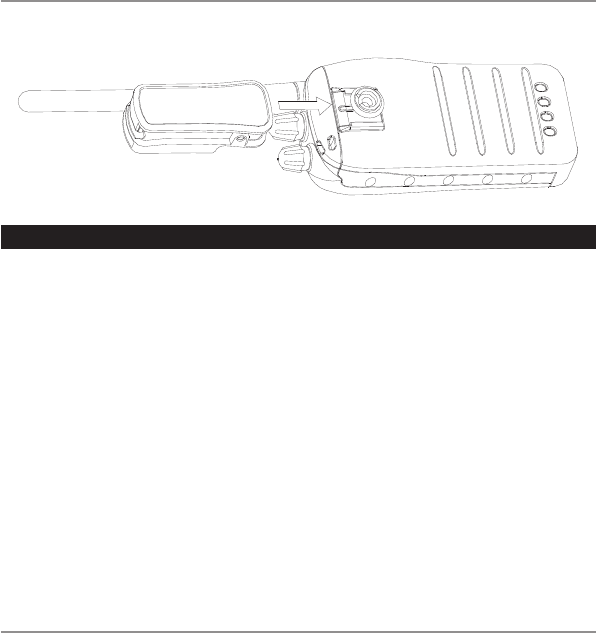
Lowrance LHR-20/22 Operation Instructions 9
3. Installing the Belt Clip
The belt clip supplied with your radio allows you to attach the radio to your belt. To install the belt
clip: slide the belt clip to the back of your radio, make sure that the fitting Groove is aligned.
Using Your Radio
You should familiarize yourself with the following operating procedures:
1. Turning the unit on/off.
2. Adjusting Squelch.
3. Transmitting and receiving.
4. Accessing the 16/9 priority channels.
5. Selecting channels.
6. Selecting high/low power.
7. Locking the keypad.
8. Adding channels to memory.
9. Scanning channels.
10. Accessing channels saved to memory.
11. Using the WATCH modes.
12. Selecting a WX (weather) channel.
13. Weather Alert operation.
14. Selecting U.S./International/Canadian Band
15. Resetting the radio
1. Turning the Power On/Off
Use PWR/VOL knob to turn on the radio, once on, adjust the volume as well.
To turn on the radio:
1. Rotate the PWR/VOL knob to turn the radio on or off. The knob will make a “click” sound
when the radio is turned on. The last used channel will appear on the LCD display.
2. Once on, rotate the PWR/VOL knob further to adjust the volume.