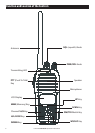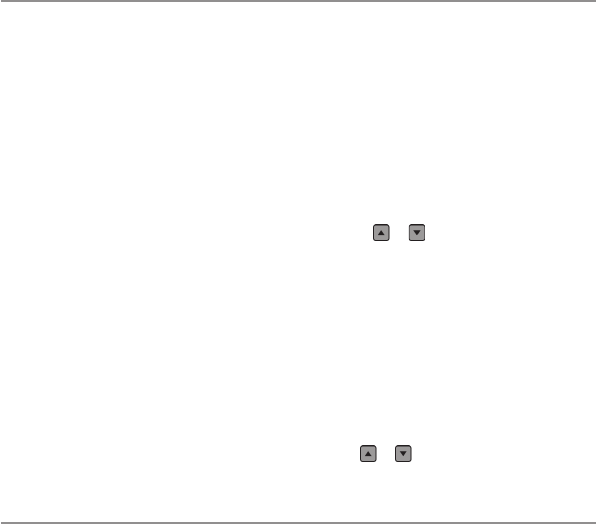
Lowrance LHR-20/22 Operation Instructions 13
11. Using the WATCH Modes
This radio is equipped with two types of monitor modes: Dual Watch and Tri Watch.
Dual Watch monitors the current working channel and Channel 16 alternately.
To activate and terminate Dual Watch mode:
1. Press and release DW/TRI Watch key to activate the Dual Watch mode. The “DU” icon will
appear on the LCD display.
2. Press and release DW/TRI Watch key again to terminate Dual Watch mode and return to the
previous working channel.
or...
3. Press and hold DW/TRI Watch key for 3 seconds to terminate Dual Watch mode and enter into
Tri Watch mode. The “TRI” icon will appear on the LCD display.
NOTE: During Dual Watch mode, SCAN, MEM, WX/UIC, and
or (UP/DOWN) keys are
inactive and will sound an error beep if pressed.
Tri Watch watches Channel 16, Channel 9 and the current working channels.
To activate and terminate Tri Watch mode:
1. Press and hold DW/TRI Watch key for 3 seconds to activate the Tri Watch mode. The “TRI”
icon will appear on the LCD display.
2. Press and hold DW/TRI Watch key again for 3 seconds to terminate Tri Watch Mode and to
return to the previous working channel.
or...
3. Press and release DW/TRI Watch key to terminate Tri Watch mode and enter into Dual Watch
mode. The “DU” icon will appear on the LCD display.
NOTE: During Tri Watch mode, SCAN, MEM, WX/UIC and
or (UP/DOWN) keys are inactive
and will sound an error beep when pressed.
12. Selecting a WX (weather) channel
1. Press and release the WX/UIC key to enter Weather mode. The “WX” icon will appear on the
LCD.
2. Press the UP or DOWN keys to select a WX channel - see marine Channel charts at the back of
this manual.
3. Press and release the WX/UIC key again to return to normal operation.
NOTE: During Weather mode, the PTT, H/L/LOCK, MEM and SCAN keys are inactive and an will
sound error beep when pressed.