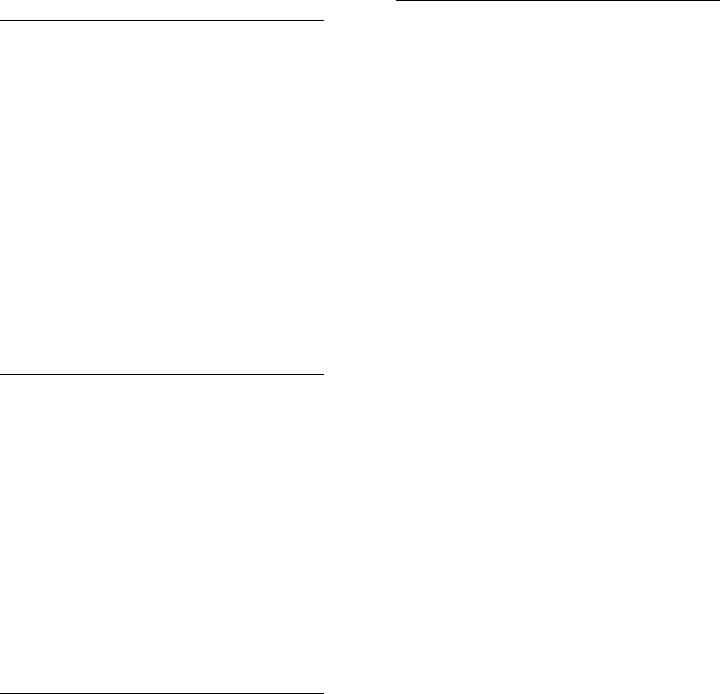
Call Park
A call may be parked so it can be
answered from any other extension.
To park a call
• Tell the caller you are going to put
them on hold.
• press the xfer button.
• Enter *11 and press the dial softkey
• Write down the extension given by
the voice prompt
To pickup a parked call
• Dial the extension number assigned
to the parked call from any phone
on your system.
Call Trace
Traces an offending call immediately
after it comes in.
To trace a call
• Hang up from the offending call
• Dial *57
• Wait for the announcement
indicating that Call Trace was
successful
NOTE: Tracing a call sends the call
information to the service provider for
follow-up.
Caller ID Block
Blocks display of your Caller ID for this
call only.
To prevent sending your Caller ID for
a single call
• Dial *67
• Dial the desired phone number
Caller ID Block Release
If your phone is configured to block
sending Caller ID information, Caller ID
Block Release sends your Caller ID
information for a single phone call.
To send your Caller ID for a call
• Dial *82
• At the second dial tone, dial the
extension or telephone number you
wish to reach
FeatureTel Linksys IP Phone User Guide Page 8
















