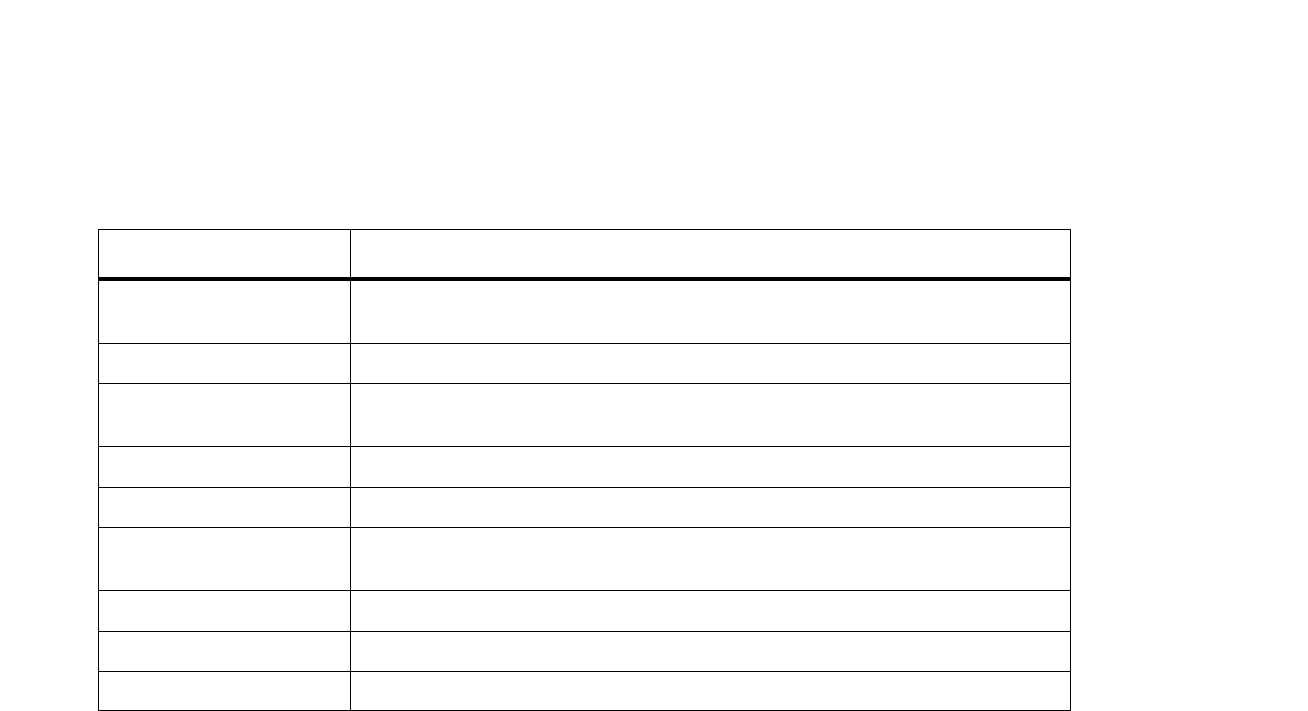
8
Chapter 3: Using Your Phone
Basic Soft button features
SPA IP Phone
Basic Soft button features
The soft buttons below the LCD screen allow you to easily select phone functions. For basic soft button feature
definitions, see the table below. Other buttons are explained in the Setup section of this chapter.
Table 2: Soft button features (alphabetical, not as they appear on the phone)
Label Description
cfwd
Forwards calls, with 4 options: All, When the line is busy, When there is no answer, or
When there is no answer after a time delay
dir Access the phone’s directory (see item 2 in Setup for details)
dnd
Do not disturb. Sends incoming calls to voice mail, or gives a busy signal if
voice mail is not available (see item 5 in Setup for details)
grPick Allows you to pickup a call from an extension outside your group
lcr last call return: dials the last call received
park
park a call at a designated “park” number. The call is active until you unpark it,
or the caller disconnects
(Must be configured by your Phone Administrator.)
pickup pickup a call from another phone in your group
redial displays a list of recently called numbers
unpark use to pick up a call from the number where it was parked


















