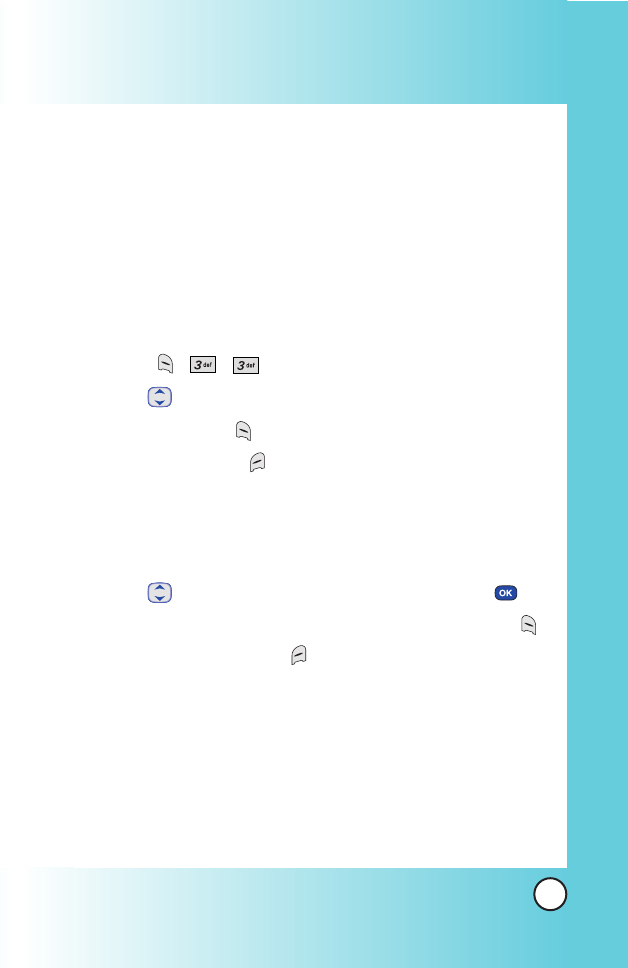
61
AX4750
Out of Memory Warning
If the memory is full, no more messages can be received until
enough memory space becomes available. The message
NOT
ENOUGH MEMORY is displayed and new messages are not
accepted.
Viewing Your Inbox
Up to 50 received messages can be stored in the Inbox.
1. Press , , .
2. Use to highlight an Inbox message.
●
Left Soft Key Reply.
●
Right Soft Key Options.
Erase
Deletes the selected message from the Inbox.
Lock/UnLock Locks a message so that it is not erased if the
Erase Inbox or Erase All feature are used.
3. Use to highlight an Inbox message, then press .
4. While viewing the selected message, press Left Soft Key
Reply or Right Soft Key Options.
Options from here:
Reply w Copy
Replies to the SMS with the original message
attached.
Forward Forwards a received message to other
destination address(es).
Erase
Deletes the selected message from the Inbox.


















