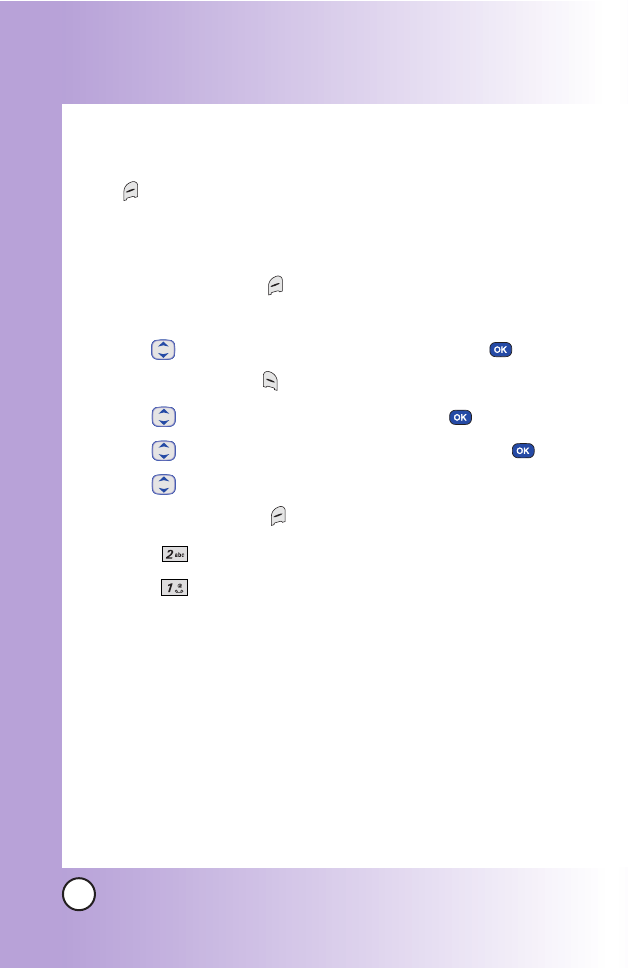
40
AX4750
Contacts in Y
Contacts in Y
our Phone’
our Phone’
s Memor
s Memor
y
y
Additional Ways to Delete a Contact
At any time when your Contacts are displayed, the Right Soft
Key Options allows you to erase the highlighted entry.
Deleting a Speed Dial
1. Press Right Soft Key Contacts to display your Contacts
alphabetically.
2. Use to highlight the Contact entry, then press .
3. Press Left Soft Key Edit.
4. Use to highlight the number, then press .
5. Use to highlight the Speed Dial entry, then press .
6. Use to highlight the existing Speed Dial location.
7. Press Right Soft Key Options.
8. Press Remove.
9. Press Remove.
A confirmation message is displayed.


















