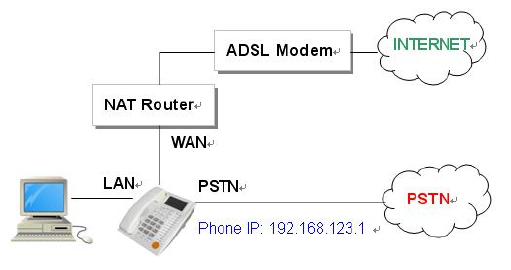
104
Example: To change IP PHONE IP address to the same subnet
as PC and NAT router
1. Press the menu to enable DHCP Client mode. IP
PHONE will reboot, and LED will start flashing to get an IP
address from NAT DHCP server.
2. Press Menu_4_5 to read IP Addresses for WAN and LAN
Ports, for example, 192.168.62.51.
3. Enter from IE web browser http://192.168.62.51 to login IP
PHONE web page for configurations.


















