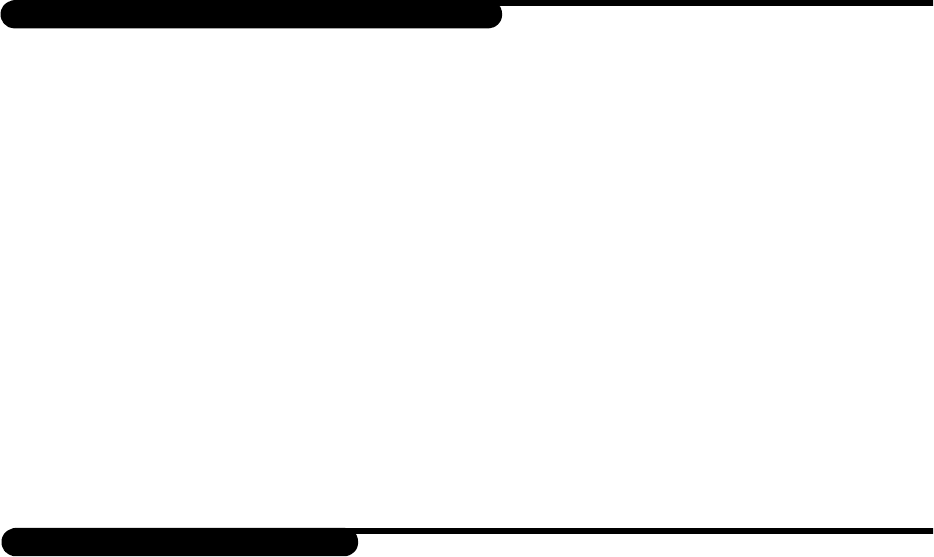
[20]
FEATURE MENUS
There are two different feature menus that let you check or change different feature settings.
The long menu includes every possible menu option. The short menu consists of the most
frequently used menu items. When the Long Feature menu is active, the flashing number at the
top left corner of the screen indicates the menu number.
The menu trees on the following pages show the structure of the long and short menus.
To use the long menu:
1. Select “FEATURES.”
2. Scroll and select “Display.”
3. Scroll and select “Menu Length.”
4. Scroll and select “LONG.”
To use the short menu:
1. Select “Features.”
2. Scroll and select “Display.”
3. Scroll and select “Menu Length.”
4. Scroll and select “short.”
You can access all menu items by using either the dial-shuttle or the keypad. The blinking
number in the upper left corner indicates the menu number. The overall structure appears as
follows.
SWITCHING BETWEEN MENUS
LONG MENU


















