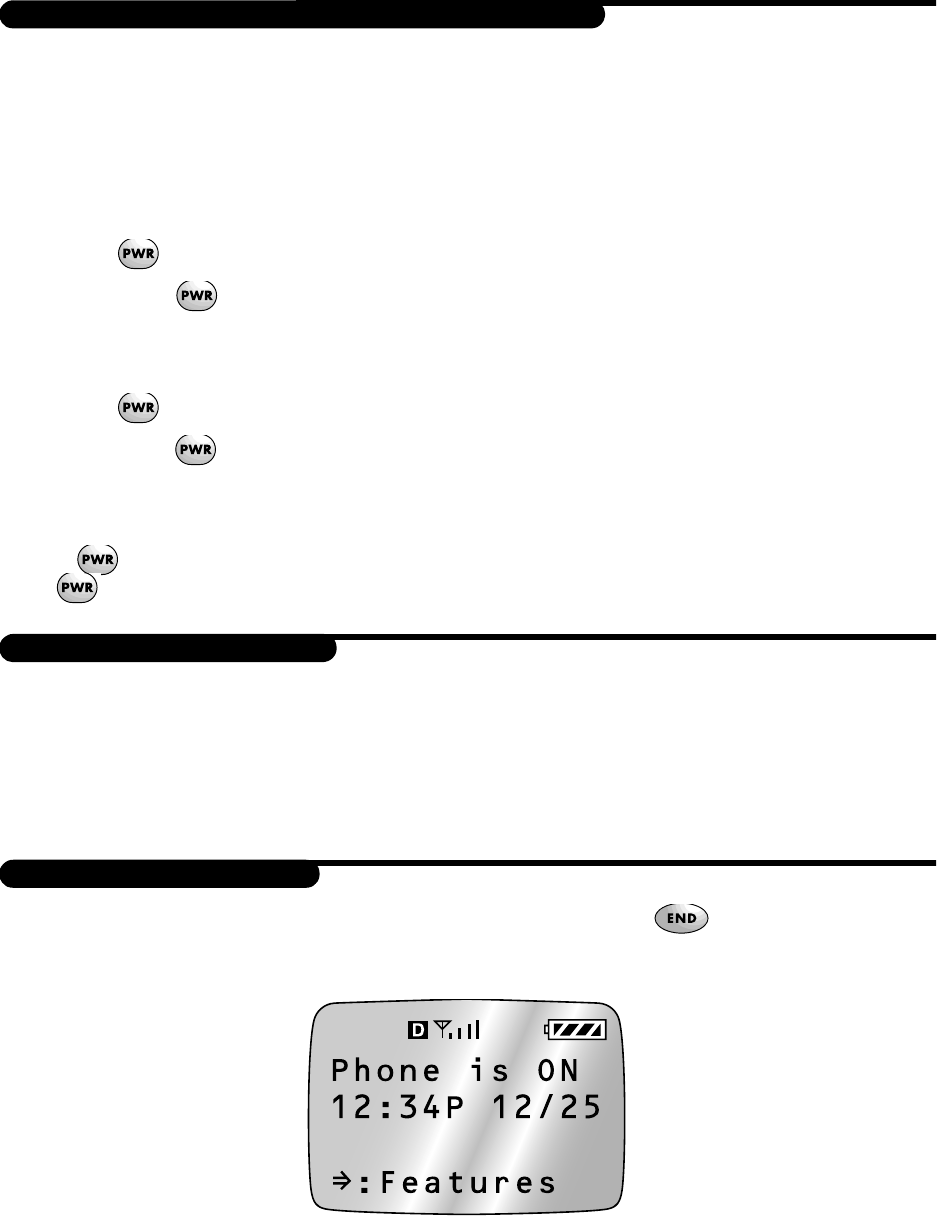
[5]
When you make or receive a call, always extend the antenna and hold the phone above your
shoulder to ensure the best voice quality possible.
Turning on the phone
Ensure that a charged battery is installed in the back of the phone or that external power is
available (that is, the AC adapter, cigarette lighter adapter, or car kit is properly plugged in).
1. Press momentarily. The message “LOOKING FOR SERVICE” appears on the screen.
2. Release .
Turning off the phone
1. Press for a few seconds until “POWERING OFF” appears.
2. Release .
When the phone is turned off, nothing appears on the screen (unless you are charging the
battery).
NOTE: If is pressed for less than 1 second, the phone will not turn off. You must
press for more than 1 second.
Your phone is assigned a four-digit lock code. This code is used to access the Security menu
items described on page 24.
Typically, the lock code on a new or recently activated phone is the last four digits of its phone
number (see page 7). Your service provider may also have set your lock code to another default
such as 0000, 1234, or some number assigned specifically to you.
Standby status results when the phone is turned on and whenever is pressed. When the
phone is in standby status the programmable banner, which includes the time and date, appears.
You have access to the phone’s features from standby.
NOTE: The time and date is automatically acquired from the CDMA digital network. You do not
need to set it.
TURNING THE PHONE ON AND OFF
YOUR LOCK CODE
STANDBY


















