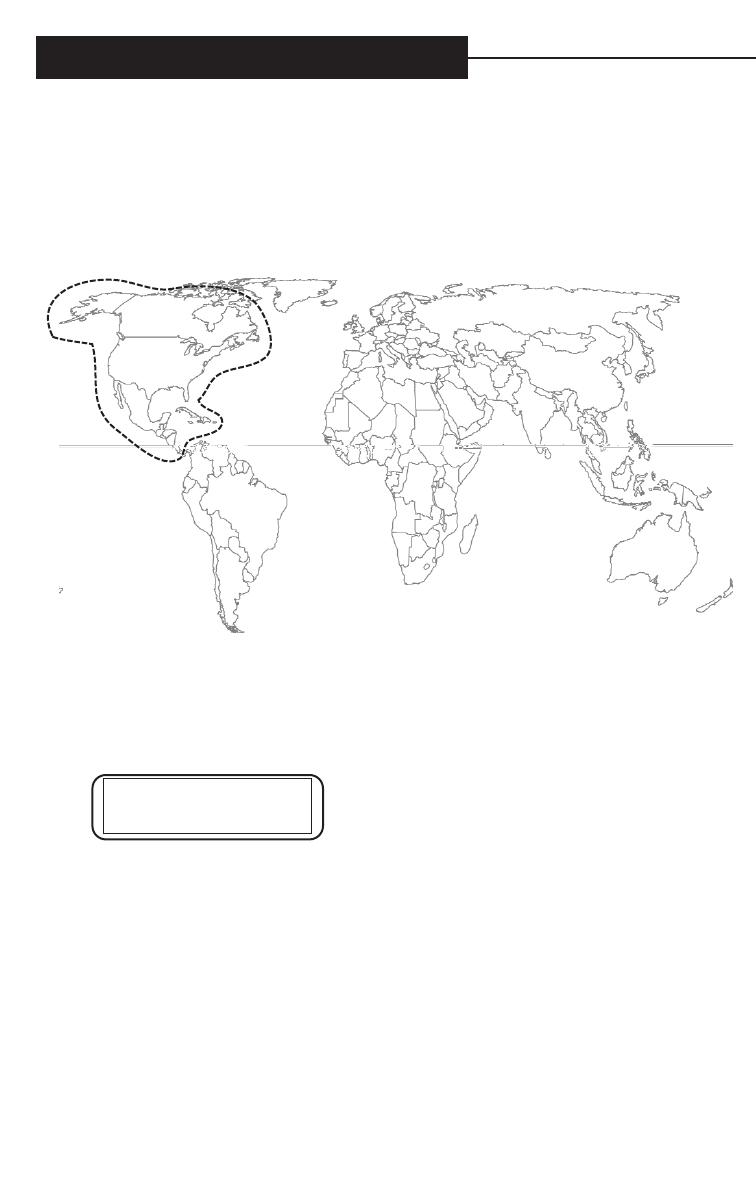
HOW TO CHANGE THE CODE
PocketComm supports 45.5 baud American Standard, 50 baud International, and 110 baud Fast
Type. For a proper transmit and receive code through a telephone link, we need to make sure the
code is right. In North America, they use 45.5baud. If you plan to take the PocketComm with you
overseas, do not change the speed if you will make a call back home. To make a call to local
agents, you may find the speed of code used for that country through the Internet or a tourist
guide before the trip. Fast Type is 110 baud modified code used for United States only.
STANDARD BAUDOT CODE AND INTERNATIONAL CODE
Use Standard Baudot 45 baud if you are in North America, including Canada and Mexico.
International speed is used for the other countries. To switch the code from Standard 45 baud to
50 baud, first check the status of code by pressing (CTRL)+(S):
[NORNAL] [VCO OFF]
[MOBILE] [MIX] [45B]
If the machine is 45B, it is ready for you to use. If it shows [50B], press (CTRL)+(G) (Global).
The display will read:’[45B]’for standard. Press the space bar to initialize the PocketComm.
Check the status by pressing (CTRL)+(S) again to make sure you are in the right mode. Press the
space bar to initialize and exit status reading mode.
To change to 50-baud international code, press Ctrl-G. The display reads:’[50B]’. Press the space
bar to initialize that feature. Always check the status of the machine after you change the code.
The machine will write your set up code to memory until you change it again. In case you have
experience with bad receiving, check the code to make sure you have the right code. Perform the
code change process if some one changes your code by accident.
CHAPTER 2
8
45 Baud
50 Baud
50 Baud
50 Baud


















