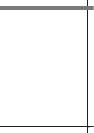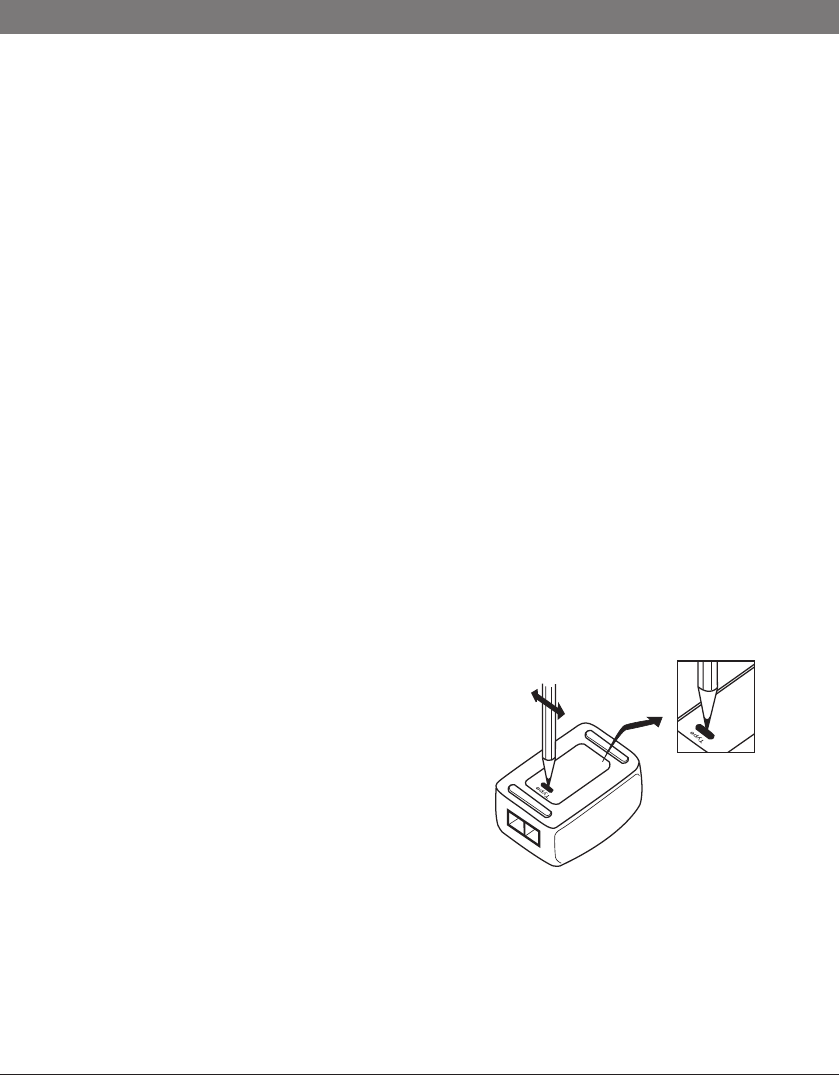
I
I
I
I
I
I
26
A number of problems that may arise when connecting and using Konftel 60W are
described below.
CONNECTION
Bluetooth
1. If Konftel 60W is not displayed when you try to add a new unit to the
telephone, or if any particular Bluetooth function is not working, Konftel 60W
may need to be presented as a handsfree unit instead of a headset. Repeat the
instructions for “Adding your telephone” on page 5, except this time press and
hold the trim button for 4 seconds instead of 2.
System telephone via switchbox
1. Is Konftel 60W correctly connected? See the instructions for connecting the
telephone.
2. Have you added extension cords to the system? Remove them and re-connect
to see if the system is working.
3. Check the position of the selector switch on the bottom of the switchbox.
Select position I or II depending on which system telephone you are connecting
Konftel 60W to.
Manufacturer Type of switchboard Selector switch position
ERICSSON MD110 I
BUSINESS PHONE I
NORTEL MERIDIAN 1 I
COSMOS I
PHILIPS SOPHO II
ERGOLINE I
ALCATEL 4200 I
4400 I
SIEMENS HIPATH I
HICOM I
For other types of switchboard, try position I first, and then position II.
TROUBLESHOOTING