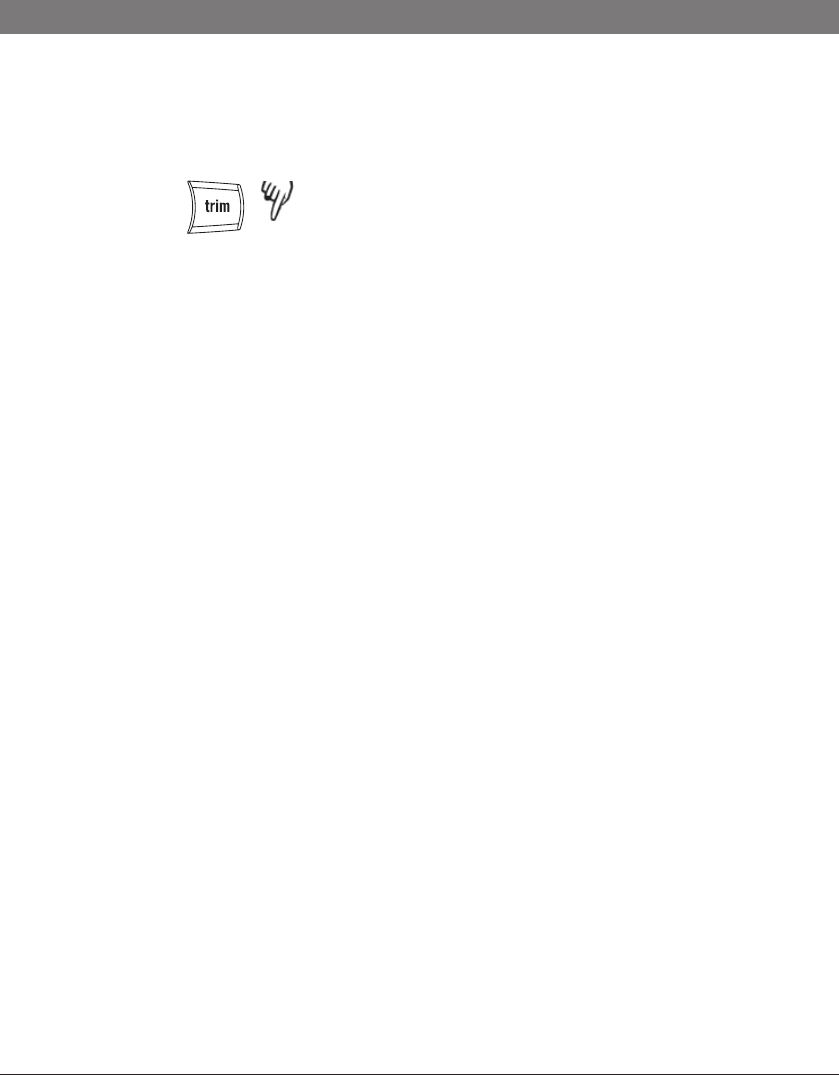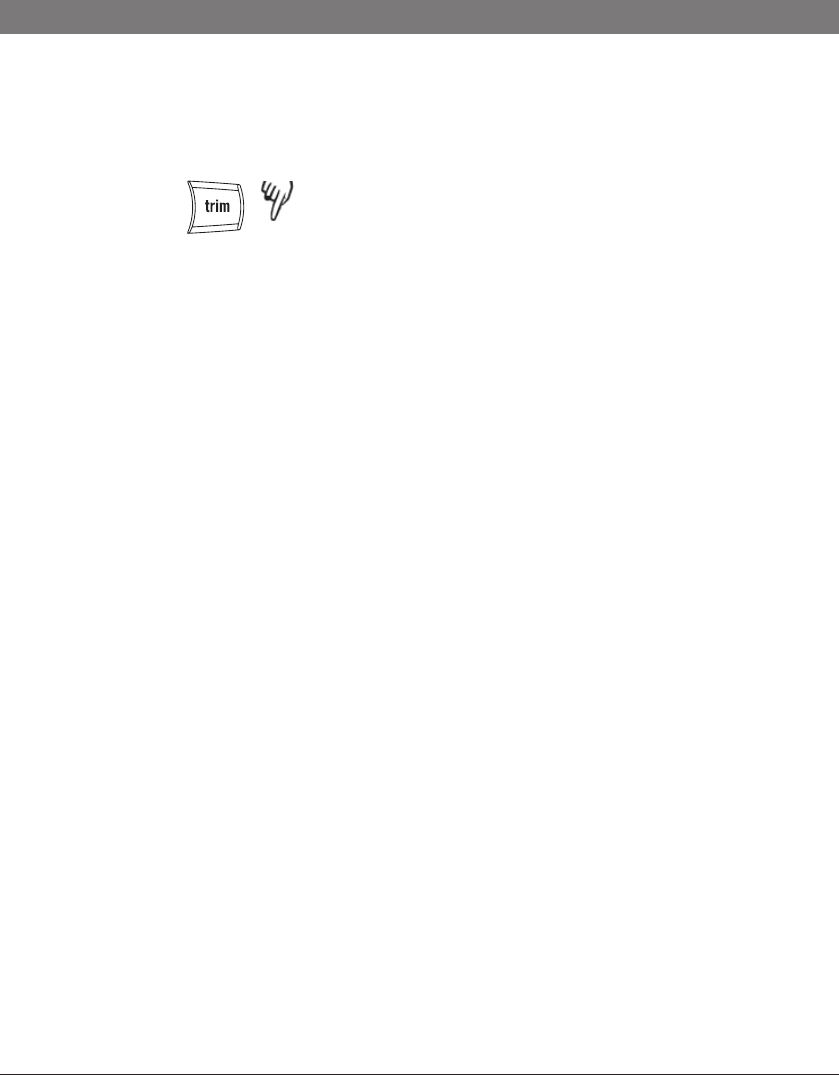
2 sec
22
Pairing with a Bluetooth-equipped computer
Read the section “General information on Bluetooth”
on page 4 if you are unsure about what pairing
involves.
Press and hold the trim button for 2 seconds until
you hear an audible signal and the blue LEDs start
flashing.
Choose to search for new Bluetooth units in the
Windows control panel.
Select Konftel 60W in the list of units detected.
Enter the password 0000.
If the pairing was successful, a short audible signal
will be heard and the LEDs will stop flashing. (Page
5 contains information on the handsfree and headset
profile if pairing fails.)
Checking the sound properties in Windows
Check the sound properties and adjust the sound
volume in the same way as for a computer with
built-in inputs and outputs for sound (see pages
17–19).
Please note that you must ensure that Bluetooth
Audio is specified as a standard unit. Otherwise you
must actively select Bluetooth Audio as a sound unit
in your application (e.g. Skype) each time you re-start
the computer.
OTHER CONNECTION OPTIONS