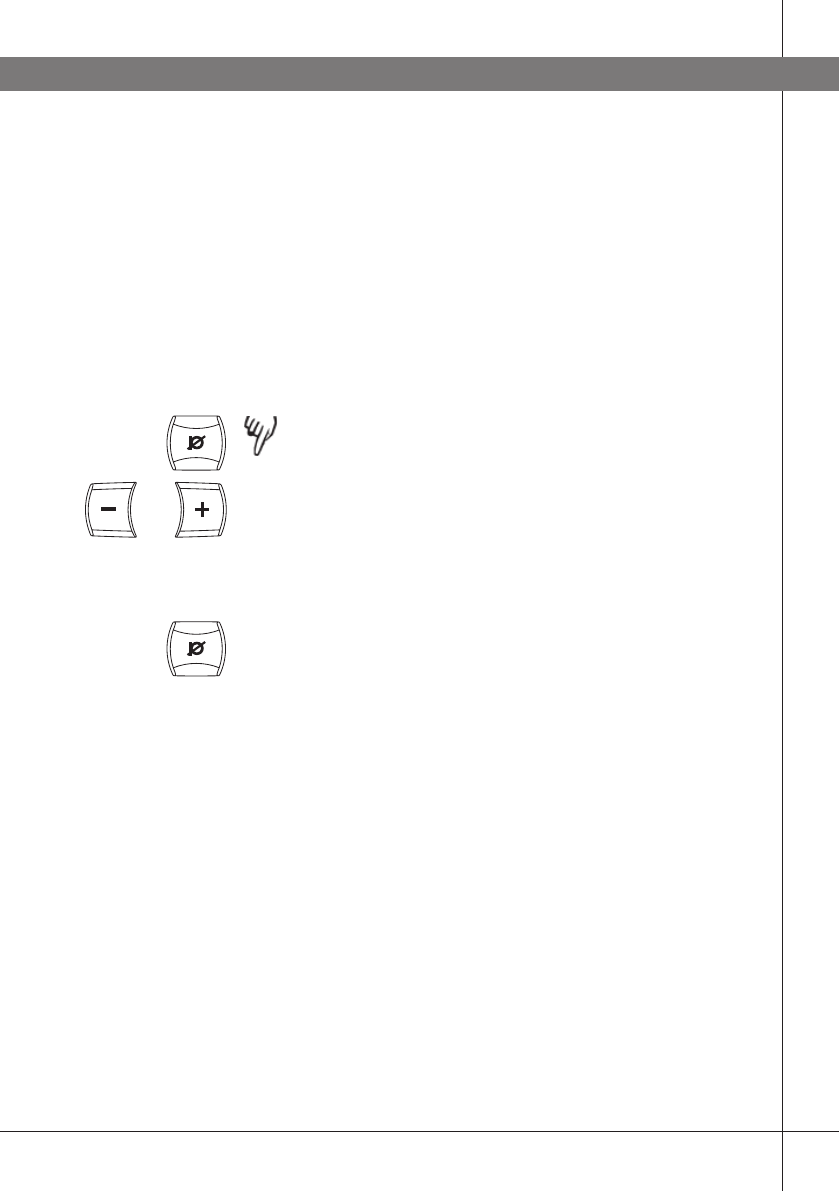
or
3 sec
5
USING A SYSTEM TELEPHONE
Using a headset instead of the handset
You can connect a headset to the switchbox instead
of a handset. Please note that the headset must be
suitable for the telephone system.
Adjusting the microphone sensitivity
The microphone volume can be adjusted during the
call, but to avoid disturbing the call, it may be best to
adjust it during a test call following connection. There
are 5 volume settings.
Press and hold the mute button for about 3
seconds until the LEDs start to flash and you hear
a tone.
Increase the microphone volume using the + and
reduce it using –.
Adjust the microphone volume one level at a time
until you can hear well in the other end. Please note
that too high a level may cause echoes and feedback.
Press the mute button to conclude setting the
selected microphone volume.
The volume setting is saved in the event of a power-
failure.


















