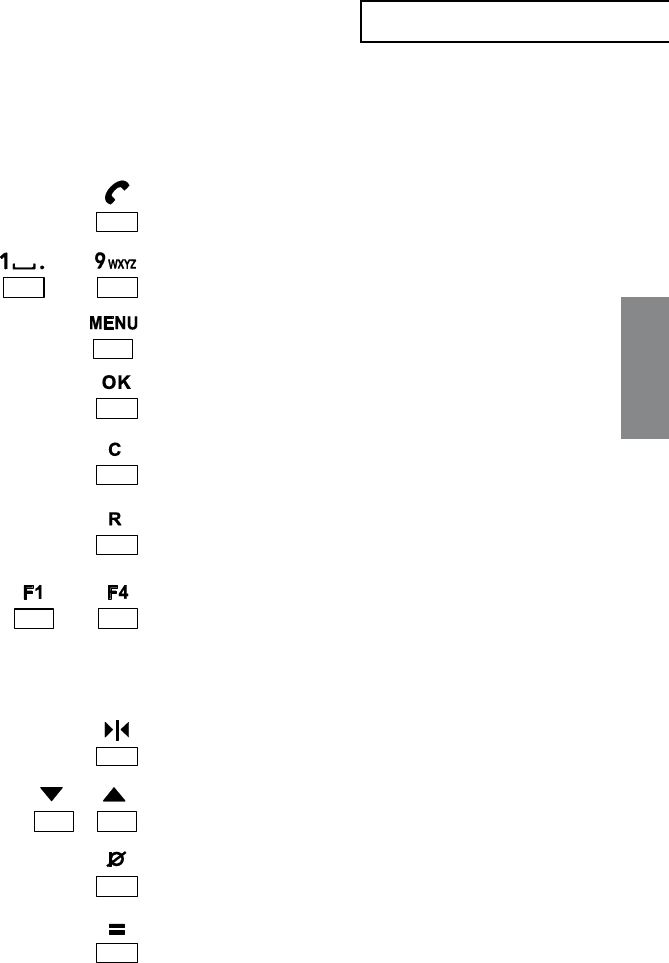
21
Konftel 200NI • User Guide
English
Accessories
Remote control functions
Lifts and replaces the ”handset” regardless of
whether Konftel 200NI is in menu mode. If the
Phonebook is displayed, the number shown will be
called.
Enter the number or write the name. #/ shifts be-
tween capitals and small letters.
Enters and exits menu mode.
OK in menus, lifts and replaces the ”handset”. Dials
the speed dial number.
Deletes characters when dialling numbers or writing
names. Exits from menus.
Used for operator services, e.g. for three-party calls.
When a speed dial number is saved in the
Phonebook or edited, it may be stored by ending the
programming with a function key instead of OK. The
number behind the key is called in all menu modes
other than programming. NOTE: A function key is
overwritten without prior warning when a new number
is stored.
Tunes the Konftel 200NI to the acoustic environment
of the room.
Adjusts the volume, leafs through the Phonebook and
scrolls through the menus.
Mute function. Switches the microphones on and off.
Inserts a pause in speed dial numbers.
Calls the last number dialled regardless of the menu
mode.
–
–


















