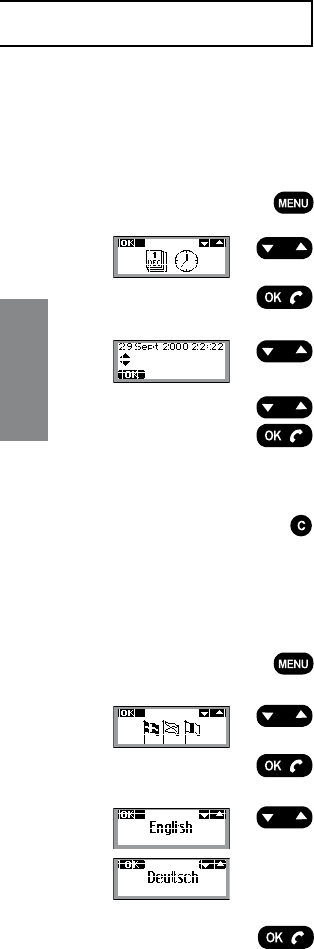
18
Konftel 200NI • User Guide
English
Change Time and Date
...
Press Menu.
Select Time and Date menu.
Press OK.
Adjust Time and Date with the Up/Down key.
Select Date. Press OK.
Select Month. Press OK.
Select Year. Press OK.
Select Hour. Press OK.
Select Minutes. Press OK.
Time and date are now stored.
Select Language
Press Menu.
Select Language menu.
Press OK.
Select language with the Up/Down key.
Press OK.
Go back with C key
Menu


















